
Ducati Diavel Service Manual: Adjusting the position of the gear change and rear brake pedals
The position of the gear change and rear brake pedals in relation to the footrests can be adjusted to suit the preferred riding position.
To modify the gear change pedal position act in the following mode: hold the linkage (1) and slacken the counter nuts (2) and (3).
Note
Nut (2) has a left-hand thread.
Fit an open-end wrench to hexagonal element of linkage (1) and rotate until setting pedal in the desired position.
Tighten both check nuts onto linkage.

To adjust the position of the rear brake pedal, proceed as follows.
Loosen counter nut (4).
Turn pedal travel adjusting screw (5) until pedal is in the desired position.
Tighten the counter nut (4).
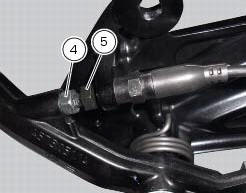
Work pedal by hand to make sure it has 1.5 - 2 Mm free play before brake begins to bite.
If not, check to modify the length of the cylinder push-rod in the following mode.
Slacken off the counter nut (7) on the pushrod.
Screw the rod into the fork (6) to increase play, or unscrew it to reduce play.
Tighten the counter nut (7) and recheck the pedal free play.
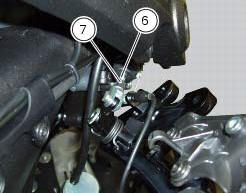
 Adjusting the clutch lever and front brake lever
Adjusting the clutch lever and front brake lever
The clutch lever (1) is fitted with a span adjuster (2) which serves to alter
the distance of the lever from the handlebar.
The lever distance can be adjusted through 10 clicks of the dial (2). T ...
 Adjusting the front fork
Adjusting the front fork
The front fork used on this motorcycle has rebound, compression and spring
preload adjustment.
This adjustment is done using the outer adjusters:
Rebound damping;
Inner spring preload;
Co ...
Other materials:
Removing the timing belt driveshaft pulleys
Use the tool code 88713.1805 To hold the driving pulley on the engine
crankcase against rotation.
Important
If this operation is carried out with the engine installed in the frame,
hold the driveshaft pulleys against rotation using the
tool code 88713.2011 Mounted on the alternator cover.
Lo ...
Engine speed-timing sensor
Introduction
The engine control system of the diavel is equipped with an inductive sensor
that allows the ecu to determine the speed
and timing phase of the engine. The sensor faces a phonic wheel with 48 teeth
minus 2.
The engine speed-timing sensor is an inductive sensor and faces a 48 ...
Checking the frame
Check the dimensions of the frame against the dimensions shown here to
determine whether it needs to be realigned or
renewed.
Important
Damaged frames must be changed, not repaired. Any work carried out on the
frame can give rise to potential danger,
infringing the requirements of ec directi ...