
Ducati Diavel Owners Manual: Background setting function for the instrument panel on tank - dashboard 1
This function allows setting the "background" of the instrument panel on tank.
To access the function it is necessary to view the "setting" menu page 48, using
button (1, fig. 14) ?"
" or (2, fig. 14) ?" " select the "back light" function
" select the "back light" function
and press the reset
button (12, fig. 12) To go to next page.
Use button (1, fig. 14) ?" " or (2,
" or (2,
fig. 14) ?" " to select the
" to select the
"dashboard 1" function and confirm by pressing the
reset button (12, fig. 12).
Once you enter the "dashboard 1" function, setting is highlighted on the display
(day, night or auto in green); use button (1, fig. 14) ?"
" or (2, fig. 14) ?" " to shift the
" to shift the
arrow on the left onto the new setting and confirm by
pressing the reset button (12, fig. 12).
To exit the setting function, press the reset button (12, fig.
12) Where "exit" is highlighted.
?Gday" setting: instrument panel background becomes permanently "white" to improve readout view - recommended with bright exterior lighting.
?Gnight" setting: instrument panel background becomes permanently "black" for a more dimmed visibility - recommended with poor exterior lighting and/or dark.
?Gauto" setting: instrument panel background is set automatically according to exterior lighting conditions (detected by a sensor) and will be "black" for a more dimmed visibility with poor exterior lighting and "white" for an improved readout view with bright exterior lighting.
 Note
Note
In the event of an interruption of the power supply from the battery, when power is restored at the next key-on, the backlighting will always be set by default to "auto" mode.
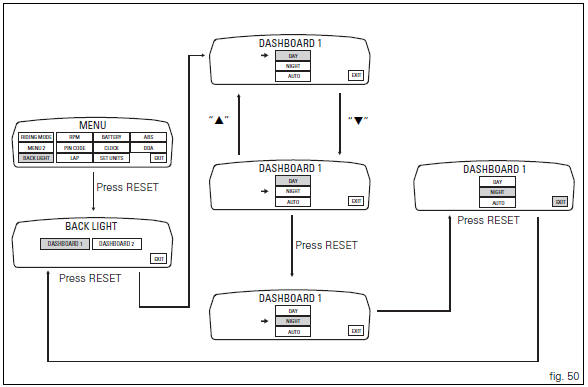
 Menu 2 on/off function
Menu 2 on/off function
This function turns off and back on the menu 2.
If menu 2 is disabled, the functions for average fuel
consumption (cons.Avg), instantaneous fuel consumption
(cons.), Average speed (speed avg), tr ...
 Backlighting setting function for the instrument panel on Handlebar -
dashboard 2
Backlighting setting function for the instrument panel on Handlebar -
dashboard 2
This function allows backlighting setting of the instrument
panel on handlebar.
To access the function it is necessary to view the "setting" menu page 48, using
button (1, fig. 14) ?&q ...
Other materials:
Electrical components support
Clip
Screw
Voltage regulator
Battery fixing bracket
Battery support
Vibration damper mount
Hose clip
Vibration damper mount
Clip
Washer
Screw
Cover
Cable grommet
Battery
Battery mat
Screw
Bracket
Solenoid starter
Spring washer
Spacer
Screw
Horn
Scre ...
Absolute pressure sensors
Introduction
The engine control system of the diavel is equipped with two absolute
pressure sensors, with one connected to the intake
duct of each cylinder (map 1 cylinder 1 - horizontal - map 2 cylinder 2 -
vertical). They are used by the control unit to
determine the quantity of fuel to be ...
Dashboard diagnosis
This function identifies any abnormal vehicle behaviours.
The dashboard activates any abnormal vehicle behaviours in real time (errors).
At key-on (at the end of the check) one or more "errors" are displayed in red
(only if they are active).
When an "error" is triggered, the indication (r ...