
Ducati Diavel Service Manual: Clock setting function
This function sets the clock.
To access the function it is necessary to view the ""setting" menu", using buttons (1) "s" or (2) "t" select the "clock" function and press the reset button (3) to confirm.
In the following screen the message "setting" is highlighted in green (4); now, press the reset button (3) for 3 seconds to edit the time displayed on the handlebar dashboard, and the "setting" indication highlighting becomes grey (5).
Clock setting
On entering this mode, the message "am" will flash; press button (2) "t", the message "pm" starts flashing; press button (2) "t" to return to the previous step (if the current time is 00:00, 12:00 will be displayed when switching from "am" to "pm"); press button (1) "s" to access the hour setting mode; the hour value starts to flash; each time button (2) "t" is pressed increases the digit by 1 hour; pressing and holding button (2) "t", the digit increases by 1 hour every second (the hour value does not flash while the button is kept pressed).
Pressing button (1) "s" gives access to the minute setting mode; minutes start to flash.
Each time button (2) "t" is pressed increases the digit by 1 minute; pressing and holding button (2) "t", the digit increases by 1 minute each second; pressing and holding the button (2) "t" for more than 5 seconds, the value increases by 1 every 100 m (the second value does not flash while button (2) "t" is kept pressed).
If you press button (1) "s" setting is completed and the tank dashboard display "setting" item is again highlighted in green (6).
To exit, select "exit" and press the reset button (3).
Note
In case of a battery is cutoff, when the voltage is restored and at the next key-on, the clock is always reset (it starts automatically from 00:00).
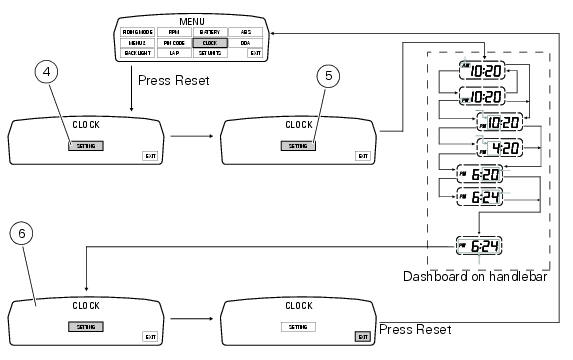
 Battery voltage indicator (battery)
Battery voltage indicator (battery)
This function describes the battery voltage indicator.
To access the function it is necessary to view the ""setting" menu", using
buttons (1) "s" or (2) "t" select the "battery"
function and pre ...
 Units of measurement modification function
Units of measurement modification function
This function allows you to change the units of measurement of the displayed
values.
To access the function it is necessary to view the ""setting" menu", using
buttons (1) "s" or (2) "t" to sel ...
Other materials:
Refitting the rear mudguard
Place the rear mudguard (8) on the swingarm, fitting the screws (9) with
recommended threadlocker.
The screw (9) in the bottom hole of the rear mudguard (8) must be installed with
the washer (r).
Tighten the screws (9) to a torque of 5 nm +/- 10% (sect. 3 - 3, Frame torque
settings).
...
Turn indicators (automatic reset)
The instrument panel controls the automatic reset of the turn
indicators.
After activating one of the two turn indicators, they can be
deactivated using the reset button (12, fig. 12).
If the turn indicator is not "reset" manually, the instrument
panel will automatically switch it ...
Fairings
Rh front half-fairing
Clip
Screw
Right-hand support
Screw
Screw
Rh air inlet
Lh air inlet
Screw
Clip
Left-hand support
Lh front half-fairing
Lh tank fairing
Screw
Nylon washer
Special screw
Washer
Spacer
Spring
Rubber pad
Rh tank fairing
Tank fairing
...