
Ducati Diavel Owners Manual: Clock setting function
This function sets the clock.
To access the function it is necessary to view the "setting" menu page 48, using
button (1, fig. 14) ?"
"or (2, fig. 14) ?" "select the "clock"function and
"select the "clock"function and
press the reset button
(12, fig. 12) To confirm.
In the following screen the message "setting" is highlighted in green (3, fig. 58); Now, press the reset button (12, fig. 12) For 3 seconds to edit the time displayed on the instrument panel on handlebar, and the "settin"h indication highlighting becomes grey (4, fig. 58).
Clock setting
On entering this mode, the message "am"will flash; if you press the button
(2, fig. 14) ?" " "pm"flashes; if you
" "pm"flashes; if you
press the button (2, fig. 14) ?" "you
"you
will return to the
previous step (if it is 00:00, when switching between "am"
to "pm", 12:00 will be displayed).
Pressing button (1, fig. 14) ?" "
"
accesses the hour setting
mode; the hours start to flash.
Each time you press the button (2, fig. 14) ?" ",
",
the digit will
increase by 1 hour; if the button is held pressed down (2, fig.
14) ?" "the digit will increase by 1
"the digit will increase by 1
hour every second (when
the button is held depressed, the hours do not flash).
Pressing button (1, fig. 14) ?" " gives
" gives
access to the minute
setting mode; minutes start to flash.
Each time you press the button (2, fig. 14) ?" ",
",
the digit will increase by 1 minute; holding down the button (2, fig. 14) ?" ",
",
the digit will increase by 1 minute each second; if the button is held depressed
(2, fig. 14) ?" " for over 5 seconds,
" for over 5 seconds,
minutes will increase by 1 minute every 100 m (while the button is held
depressed (2, fig. 14) ?" ",
",
the
seconds will not flash).
If you press button (1, fig. 14) ?" "setting
"setting
is completed and
the instrument panel on tank display "settin"h item is
again highlighted in green (5, fig. 58).
To exit, select "exit"and press the reset button (12, fig. 12).
 Note
Note
In case of a battery is cutoff, when the voltage is restored and at the next key-on, the clock is always reset (it starts automatically from 00:00).
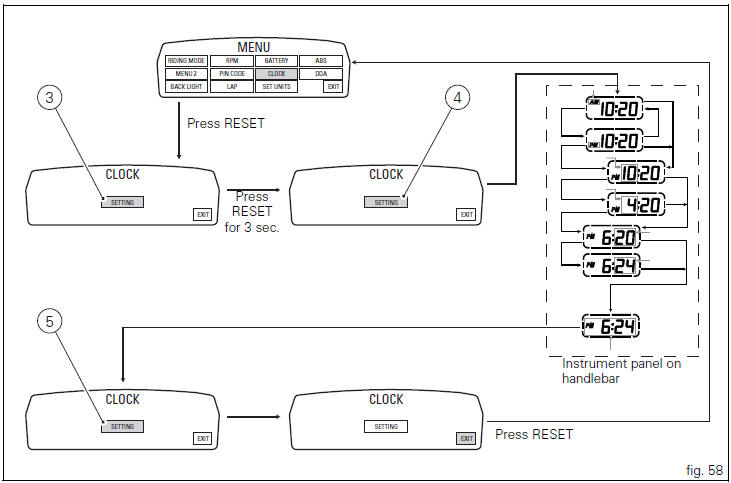
 Battery voltage indicator (battery)
Battery voltage indicator (battery)
This function describes the battery voltage indicator.
To access the function it is necessary to view the "setting" menu page 48, using
button (1, fig. 14) ?"" or (2, fig.
1 ...
 Units of measurement modification function
Units of measurement modification function
This function allows you to change the units of measurement
of the displayed values.
To access the function it is necessary to view the "setting" menu page 48, using
button (1, fig. 14 ...
Other materials:
Injection relay
Introduction
The fuel pump, injectors and ignition coils are all powered via the injection
relay. The relay also sends voltage to the
engine control unit, which enables activation of the relay itself.
Component assembling position
A injection relay; b etv relay (throttle valve actuator mot ...
Introduction to the "hands free" system
The hands free system allows the rider to start the engine without physically
using the ignition key. The ignition key
merely has to be in the vicinity of the motorcycle, such as in the rider's
pocket, for example, in order to use the vehicle.
Compared to the standard ignition switches the h ...
Reassembly of belly fairing
Position the oil cooler shield (7) inserting the tab (a) into the slit (b) in
the electrical components support (s).
Note
On refitting, make sure that the tab (c) remains positioned under the
retainers (d) of the shield (7).
Fit clips (11) on bracket (13) and orient them as shown in the f ...