
Ducati Diavel Service Manual: Coolant temperature
This function indicates coolant indication state.
The temperature unit of measure can be selected (C or f).
The reading is indicated as follows: if the reading is between - 39C and +39C "lo" is shown flashing on the dashboard (steady); if the reading is between +40C and +120C it appears on the dashboard (steady); if reading is +121 C or higher, "hi" is shown flashing on the information panel.
Note
In the event of a sensor "error", flashing dashes ("- - -") are shown and the "engine/vehicle diagnosis - eobd" indicator turns on.
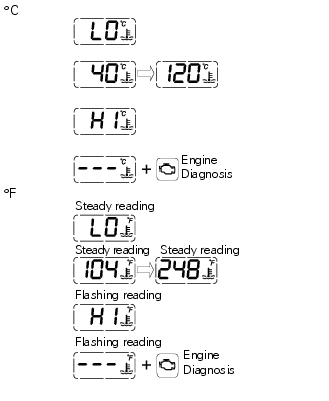
Display background colour (automatic adjustment)
Dashboard background colour is set automatically according to exterior lighting conditions.
When sensor detects "poor lighting" (night), it switches to black background mode; vice versa when a "significant" lighting is detected (day), it switches to white background mode. It is nevertheless possible to customise this function through the "setting" menu function "back light - dashboard 1", on page 62, and possibly set one of the two modes available, night or day, as permanent setting (or go back to auto mode).
 Clock
Clock
This function shows the time.
Time is always displayed as follows:
am from 0:00 to 11:59
Pm from 12:00 to 11:59
If battery power is suddenly cut off (batt-off), when battery power is
restored ...
 Dashboard on tank
Dashboard on tank
Menu 1 (tot, trip1, trip2, trip fuel).
Menu 2 (cons.Avg., Cons., Speed avg, air and trip time) if active.
Gear / neutral indication.
Icon referred to the function below from menu 1.
Indicat ...
Other materials:
Gearchange mechanism
Gearchange pedal
Bush
Rubber pad
Pin
O-ring
Gearchange lever tie-rod
Screw
Gearchange lever
Washer
Screw
Ball joint
Nut
Nut
Nut with left-hand thread
Lh ball joint
Spare parts catalogue
Diavel abs l.H. Footrests
Diavel carbon
abs
l.H. Footrests
Important
B ...
Backlighting setting function for the instrument panel on Handlebar -
dashboard 2
This function allows backlighting setting of the instrument
panel on handlebar.
To access the function it is necessary to view the "setting" menu page 48, using
button (1, fig. 14) ?"
" or (2, fig. 14) ?" " select the "back light" function
and press ...
Swingarm
Swingarm pivot
Washer
Special screw
Bush
Sealing ring
Roller bearing
Special screw
Rear swingarm
Spacer
Bearing
Spacer
Spacer
Hose clip
Pin
Chain slider (lower)
Washer
O-ring
Calliper mounting bracket
Circlip
Spacer
Inner ring
Hub
Cable grommet
Ch ...