
Ducati Diavel Service Manual: Dimensions

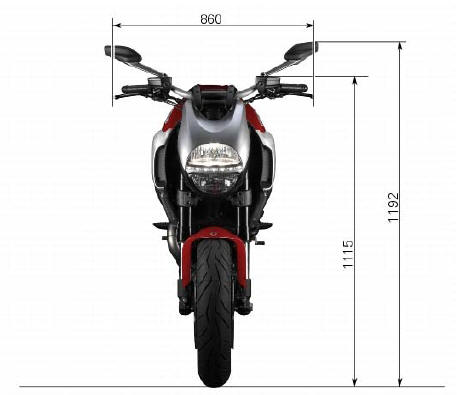
 Technical specifications
Technical specifications
General
Colours
Transmission
Timing system/valves
Crankshaft
Cylinder/piston
Gearbox
Cooling system
Front wheel
Front suspension (diavel abs)
Front susp ...
 Fuel, lubricants and other fluids
Fuel, lubricants and other fluids
Important
Do not use additives in fuel or lubricants.
Engine oil
A good quality engine oil has special properties. Use only a highly detergent
engine oil with certified se, sf or sg or
h ...
Other materials:
Legal rights
This warranty gives you specific legal rights, and you may
also have other rights which vary from state to state.
This warranty is in addition to the ducati limited
motorcycle warranty.
Additional information
Any replacement part that is equivalent in performance and
durability may be used in ...
Menu 2 on/off function
This function turns off and back on the menu 2.
If menu 2 is disabled, the functions for average fuel consumption (cons.Avg),
instantaneous fuel consumption (cons.),
Average speed (speed avg), trip time (trip time) and air temperature (air) will
no longer be displayed in the "main
screen". ...
Trip 2 meter
This function shows the distance travelled since the trip meter was last
reset (in km or miles depending on the specific
application).
Press and hold (1) "s" for 3 seconds while in this function to reset the trip
odometer.
When the reading exceeds 9999.9, Distance travelled is reset and t ...