
Ducati Diavel Service Manual: Final drive
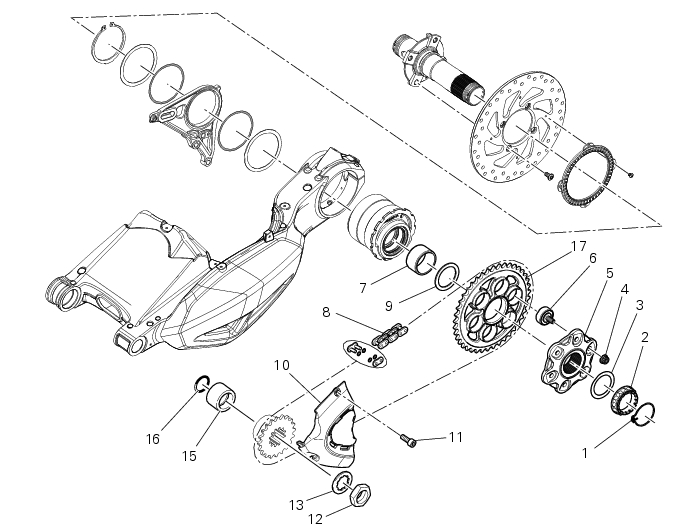
- Circlip
- Nut
- Washer
- Nut
- Rear sprocket flange
- Cush drive bush
- Inner ring
- Chain
- Spacer
- Chain cover
- Screw
- Nut
- Lock washer
- Front sprocket
- Spacer
- O-ring
- Rear sprocket
Spare parts catalogue
Diavel abs gearbox
Diavel abs rear wheel axle
Diavel carbon abs gearbox
Diavel carbon abs rear wheel axle
Important
Bold reference numbers in this section identify parts not shown in the figures alongside the text, but which can be found in The exploded view diagram.
- Inspecting the final drive
- Removing of the front sprocket
- Refitting the front sprocket
- Replacing of the rear sprocket
- Refitting the rear sprocket
- Lubricating the chain
 Refitting the swingarm
Refitting the swingarm
Apply the recommended threadlocker to the screws (7).
Install the lower chain guard (15) on the swingarm (8), fastening it with the
screws (7): tighten the screws (7) to a torque
of 4 nm +/- 10% ...
 Inspecting the final drive
Inspecting the final drive
To check the wear of the final drive, visually check the pinion (14) and
sprocket (17). If the teeth are found to worn as
shown in the figure (dotted line), the sprocket must be renewed.
T ...
Other materials:
Low beam lights not working
Location of connections and components
(A) injection relay; (b) etv relay (throttle valve operating engine); (c)
radiator fan relay; (d) hands free relay.
Fuses located at the rear left of the vehicle.
(1) 10A dashboard; (2) 5a engine control unit; (3) 15a key-sense; (4) 20a
injecti ...
Key-on/key-off using the pin code (immobilizer release)
Key-on can be performed by pressing the button (7) on the
hands free lock (1, fig. 77) Without the presence of the keys
(3, fig. 77) And (4, fig. 77) And entering the pin code on the
dashboard.
Key-off can be performed by pressing the button (6) on the
handlebar / hands free key (7) / engine ...
Overhaul of the crankcase halves
Carefully examine the engine crankcase halves.
Check that the surfaces of the crankcase halves are perfectly flat using a
reference surface.
Check that the bearings (1) and (18), and the bushings (2) and (17) are in
optimum conditions. Note that the main
bearings must always be changed in p ...