
Ducati Diavel Owners Manual: Instrument panel (dashboard)
The vehicle is equipped with two instrument panels: an lcd (1, fig. 3) Located on the handlebar containing the key indications (speed, rpm, coolant temperature and clock) and a tft colour display (2, fig. 3) Located in the tank fairing displaying trip information (riding style set, odometer, consumption, average speed, etc.) And the setting menu for activating and setting the various functions.
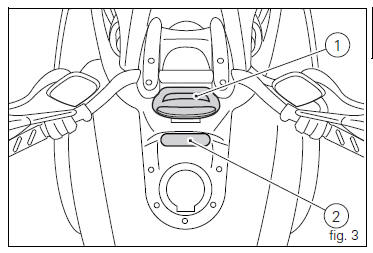
- Instrument panel on handlebar
- Lcd unit functions
- Vehicle speed indicator
- Engine rpm indicator (rpm)
- Clock
- Coolant temperature
- Display background colour (automatic adjustment)
- Instrument panel on tank
- Tft - parameter setting/display
- Total distance covered indicator: "odometer"
- Trip 1 meter
- Trip 2 meter
- Distance travelled on fuel reserve: trip fuel
- Indicator cons. Avg - average fuel consumption
- Indicator cons. - Instantaneous fuel consumption
- Indicator speed avg - average speed
- Indicator trip time - trip time
- Indicator air - air temperature
- Engaged gear indicator
- Riding mode set indication
- Indication if the lap function is active/not active
- Riding style function (riding style change)
- Maintenance indicator
- Residual range indication when the service is due
- Indication of range reached for service
- Warning indication (alarms/signals)
- Low battery level
- Traction control (dtc) deactivated
- Hands free key (hf) not recognised
- Low hands free key (hf) battery level
- High engine coolant temperature
- Steering release error - steering still locked
- Instrument panel diagnosis
- Setting menu
- Riding mode customisation
- Dtc (ducati traction control) setting function
- Engine setting function (engine power control)
- Default function (resetting ducati default parameters)
- Menu 2 on/off function
- Background setting function for the instrument panel on tank - dashboard 1
- Backlighting setting function for the instrument panel on Handlebar - dashboard 2
- Digital rpm indication function
- Lap activation/deactivation function (lap time)
- Lap registration function
- Stored lap display function
- Stored lap erase function
- Battery voltage indicator (battery)
- Clock setting function
- Units of measurement modification function
- Abs disabling function
- The immobilizer system
- Keys (fig. 62)
- Replacing the battery in the active key
- Duplicate keys
- Immobilizer override procedure
- Light control
 Identification data
Identification data
All ducati motorcycles have two identification numbers, for
frame (fig. 1) And engine (fig. 2).
Note
These numbers indicate the motorcycle model and
should be quoted when ordering spare parts. ...
 Instrument panel on handlebar
Instrument panel on handlebar
Lcd.
Neutral light n (green). Illuminates when the gearbox is in neutral.
High beam light (blue).
It turns on to indicate that the high beam lights are on.
Engine oil pressure light ...
Other materials:
"Parking" function
This function activates the "parkin"h mode.
The "parkin"h function activates the front and rear parking
lights when the vehicle is turned off so it is visible when
parked.
The function is activated by pressing the button (2, fig. 14)
?"´" for 3 seconds du ...
Component assembling position
The throttle valve position sensor is integrated in the throttle valve
actuator motor.
Location of electric connection for throttle valve actuator motor - tps
(throttle valve position sensor).
Connection wiring diagram
Ccm engine control connection, s throttle valve position senso ...
Overhauling the rear swingarm
Inside the swingarm (8), in correspondence with the pivot point on the frame,
there is a pair of ball bearings (10) and a
spacer (11) on the rh side, and a pair of roller bearings (6), with sealing
rings (5), on the lh side.
To change the bearings, proceed as follows.
Remove the shims ( ...