
Ducati Diavel Owners Manual: Instrument panel diagnosis
This function identifies any abnormal vehicle behaviours.
The instrument panel activates any abnormal vehicle behaviours in real time (errors).
At key-on (at the end of the check) one or more "errors" are displayed in red (only if they are active).
When an "error" is triggered, the indication (red) remains well visible for 10 seconds (1, fig. 41) Then becomes smaller (2, fig. 41).
If there are multiple errors, they will scroll automatically every 3 seconds. The "engine/vehicle diagnosis - eobd" light on instrument panel located on handlebar (7, fig. 4) Always turns on when one or more errors are activated.
The table below shows the errors that can be displayed.
 Warning
Warning
When one or more errors are displayed, always contact a ducati dealer or authorised service centre.
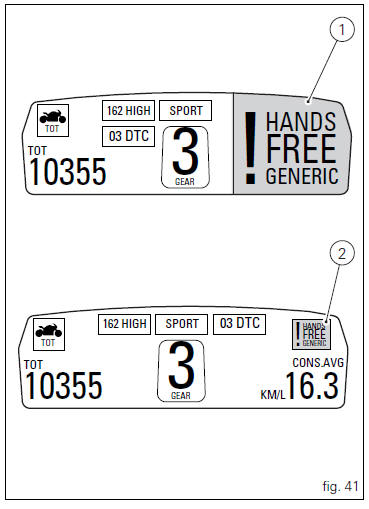
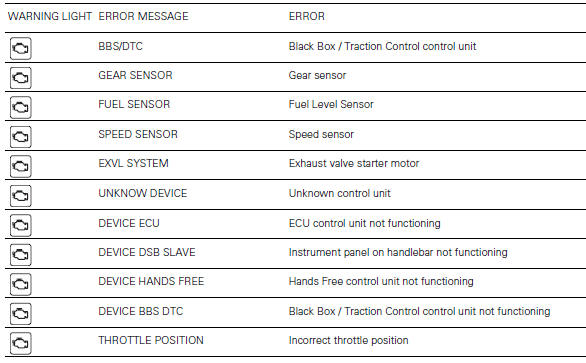
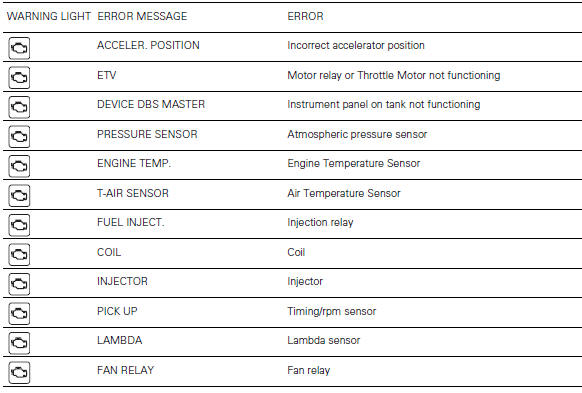
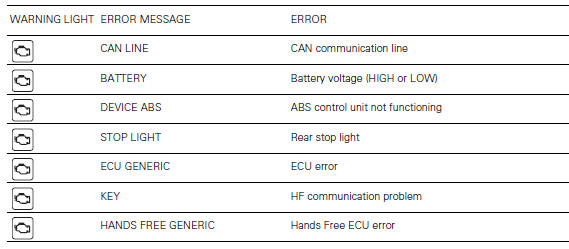
 Steering release error - steering still locked
Steering release error - steering still locked
The activation of this (amber yellow) "warning" indicates
that the hands free system was not able to extract the
steering lock.
Warning
In this case, ducati recommends turning the vehic ...
 Setting menu
Setting menu
This menu is used to enable/disable and set some
motorcycle functions.
To access the "setting menu" press the button (2, fig. 14)
? for 3 seconds.
Note
When within this menu no ...
Other materials:
Refitting the external components
Fit the cap (39) on spring (38) until it engages.
Mount ball (40), spring (38) with cap (39), washer (37) and screw (36) on the
chain side half-casing by starting the
screw into hole (f).
Note
The spring (38), with cap (39), must be oriented as shown.
Tighten the screw fully home to a torqu ...
Operations to be carried out by the dealer
List of operations to be performed every 12000 km / year (first
limit reached)
Reading of the error memory with dds on the engine control units,
vehicle and abs
Change the engine oil
Change the engine oil filter
Check and/or adjust valve clearance ( ...
Engine speed-timing sensor
Introduction
The engine control system of the diavel is equipped with an inductive sensor
that allows the ecu to determine the speed
and timing phase of the engine. The sensor faces a phonic wheel with 48 teeth
minus 2.
The engine speed-timing sensor is an inductive sensor and faces a 48 ...