
Ducati Diavel Service Manual: Refitting the filler cap
Position seal (18) in tank cap (10) as shown and reassemble following the removal procedure in the reverse sequence.

In particular tighten the screws (17) to a torque of 3 nm +/- 10% (sect. 3 - 3, Frame torque settings).
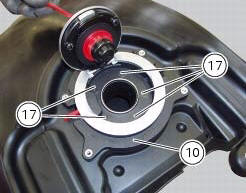
 Removal of the fuel tank filler cap
Removal of the fuel tank filler cap
Remove tank covers (sect. 5 - 2, Removal of the fuel tank fairings).
Remove hoses (8) and (15) from the filler cap assembly (10).
Open the filler cap.
Unscrew the outer screws (17) securing ...
 Replacing the tank flange and fuel sensor
Replacing the tank flange and fuel sensor
Loosen the screws (19) securing the fuel tank flange (20).
Remove the flange (20) from the tank (20).
Recover the seal (21).
Undo and remove the two fixing screws (g) and move the protectio ...
Other materials:
Indication of range reached for service
When service coupon threshold is achieved, upon every key-on the system
displays the indication of the type of
intervention that is required (oil service or desmo service).
The (red) warning is activated as a large icon for 10 seconds upon every key-on
(1) then as a small warning that
remai ...
Indicator speed avg - average speed
This function shows the average speed of the motorcycle.
The calculation is made considering the distance and time
travelled since the last trip 1 reset. When trip 1 is reset, the
value is set to zero and the first available value is shown on
the display 10 seconds after the reset. Dashes &quo ...
Engine temperature sensor
Introduction
The engine control system on the diavel uses a sensor that measures the
temperature of the coolant (engine
temperature). This sensor has a resistance of ntc type (negative temperature
coefficient), that reduces its own value
when the temperature increases. The engine temperature ...