
Ducati Diavel Service Manual: Removal of the rear brake disc
Remove the rear eccentric hub (sec. 7 - 13, Removal of the rear wheel eccentric hub and rear wheel shaft).
Undo and remove the four fixing screws (13) of the brake disk to the wheel axle and remove the rear brake disk (14).
Loosen the four screws (24) and remove the rear phonic wheel (25).
The brake disc must be perfectly clean, with no rust, oil, grease or other dirt and no deep scoring.
To check the wear limit of the brake disk refer to sec. 3 - 1.1, Hydraulic brakes.
Place the rear brake disc (14) on the rear wheel shaft (26), by orienting the bevelled edges (s) faced upwards.
Fix the disc by starting the screws (13) with prescribed threadlocker.
Note
Make sure to centre the screw heads in the relevant seats on the brake discs.
Tighten the screws (13) to a torque of 27 nm +/- 10% (sect. 3 - 3, Frame torque settings), in the sequence 1-2-3-4.
Position the phonic wheel (25) on the brake disc (14) by orienting it as shown in figure.
Fix the phonic wheel (25) by starting the screws (24) with the recommended threadlocker.
Tighten the screws (24) to a torque of 5 nm +/- 10% in a crossed-pattern sequence.
Refit the rear eccentric hub as described in sec. 7 - 13, Removal of the rear wheel eccentric hub and rear wheel shaft.
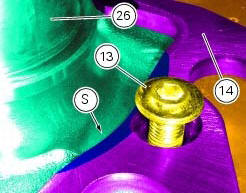
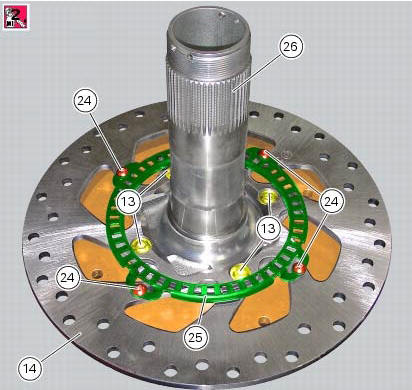
 Removal of the rear brake calliper
Removal of the rear brake calliper
Important
The brake manufacturer advises against any servicing of the internal
components of brake callipers or the master cylinder.
Incorrect overhaul of these critical safety components can en ...
 Refitting the rear brake calliper
Refitting the rear brake calliper
When replacing the brake pipes (33) or removing one of the rear braking
system components, pay special attention to the
position of the couplings on the pump and the calliper.
Warning
If incorrec ...
Other materials:
Injection and ignition
Introduction
Ignition is via a single stick coil per cylinder installed in the spark plug
well. Each thermal unit is supplied by a single
injector, placed under the throttle valve. The amount of fuel injected and the
ignition advances are determined by the
control unit specifically for each c ...
Clutch cover
Clutch-side crankcase cover
Screw
Screw
Oil level sight glass
Screw
Plate
Bush
Sealing ring
Shim washer
Circlip
O-ring
Locating bush
O-ring
Plug
Sealing washer
Screw
Plug
Panel
Spare parts catalogue
Diavel abs clutch-side crankcase cover
Diavel carbon
a ...
Reassembling the electrical components support
Check the presence of clips (1), (9) and (24) on the support (5).
Check the presence of rubber pads (6) and (8) and of cable grommet (7).
Check that the voltage regulator (3) and the solenoid starter (18) are in
place on the support (5) with their wiring as
shown.
The horn (22) mus ...