
Ducati Diavel Service Manual: Removal of the rear shock absorber
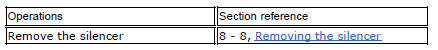
Loosen the screws (22) and remove the assembly (34) from the frame.

Loosen the screws (27) and remove the tank unit (s) of the shock absorber from the support (19).
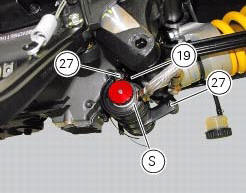
Hold the lh bush (6) and loosen the rh bush (5) to release the front side of the shock absorber assembly.


Undo the special screw (1) and remove the shock absorber assembly from the vehicle.

Overhauling the rear shock absorber
Important
Contact an authorised sachs service centre in case of problems with the shock absorber.
 Rear shock absorber assembly
Rear shock absorber assembly
Special screw
Screw
Nut
Grub screw
Bush (right)
Bush (left)
Screw
Sealing ring
Roller bearing
Linkage (left)
Shock absorber (rear)
Linkage (right)
Spacer
Special screw ...
 Disassembly of rear shock absorber - rocker arm - linkage assembly
Disassembly of rear shock absorber - rocker arm - linkage assembly
Undo the screw (15) and remove the rear shock absorber (11) from the rocker
arm (18).
Undo
Undo the screw (14) and the nut (21) and remove the linkages (10) and (12)
from the rocker arm (1 ...
Other materials:
Tool kit and accessories
The tool kit (2) is located under the seat (1) while the owner’s
manual is housed in the compartment under the seat.
The tool kit includes:
Fuse pliers;
Two helmet anti-theft cables;
Screwdriver;
Screwdriver handle;
14/16 Mm box wrench;
6 Mm rod;
3 Mm allen wrench;
4 Mm allen ...
Tank filler plug
Note
To open or close the tank filler plug using the active
key, set the metal part in the middle position, as shown on
page 86.
Opening
Lift the cover (1, fig. 100) And insert the active or passive key
into the lock. Give the key a 1/4 turn clockwise to unlock.
Lift the plug (2, fig. 101) ...
Steering release error - steering still locked
The activation of this (amber yellow) "warning" indicates
that the hands free system was not able to extract the
steering lock.
Warning
In this case, ducati recommends turning the vehicle
off and on (key-off / key-on) holding the handlebar pressed
down to the end stop. If the signal ...