
Ducati Diavel Owners Manual: Tft - parameter setting/display
 Warning
Warning
Any adjustments to the instrument panel must only be carried out when the motorcycle is stationary. Never operate the instrument panel controls while riding the motorcycle.
At the end of the check, the instrument panel always displays as the "main" indication the odometer (tot) on the left and the average fuel consumption on the right (unless menu 2 was disabled).
At the end of the initial check, the instrument panel will always show the "main" display, indicating the following information:
- Set "riding style" (riding mode);
- Gear indication (gear);
- Menu 1: odometer (tot);
- Menu 2: average fuel consumption (cons. Avg).
By pressing the (1, fig. 14) ?
button it is possible to switch
to the following functions of menu 1:
- Trip1 - trip meter 1;
- Trip2 - trip meter 2;
- Trip fuel - distance travelled on fuel reserve (only if active).

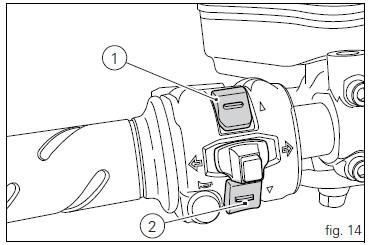
By pressing the (2, fig. 14) ?
button it is possible to switch
to the following functions of menu 2:
- Cons. - Current fuel consumption;
- Speed avg - average speed;
- Trip time - trip time;
- Air - air temperature.
 Note
Note
Menu 2 viewing can be disabled through the "menu 2" function of the setting menu.
 Instrument panel on tank
Instrument panel on tank
Menu 1 (tot, trip1, trip2, trip fuel).
Menu 2 (cons.Avg., Cons., Speed avg, air and
trip time) if active.
Gear / neutral indication.
Icon referred to the function below from menu 1.
Indic ...
 Total distance covered indicator: "odometer"
Total distance covered indicator: "odometer"
This function shows the total distance covered by the vehicle
(in km or miles depending on the specific application).
At key-on the system automatically enters this function.
The odometer readi ...
Other materials:
Removing the valves
Raise the rocker arm (3) and remove the opening shim (5) from the valves with
a pair of pliers.
Push down the closing rocker arms (16) and (4) and the closing shim (7).
Remove the half rings (6) from the valves with a magnetic screwdriver. Extract
the closing shims (7) from the valve ...
Specific tools for the frame
88713.1072 Drift to install half bearing in bottom yoke
88713.2562 Chain assembly tool
88713.1058 Wrench for steering shaft nut
88713.1062 Tool for installing steering head bearings
88713.2951 Rear wheel balancing tool
88713.3211 Wrench for adjustment of the eccentric hu ...
Refitting the front brake system
While refitting the system, pay special attention to the orientation of the
pipe couplings (24) on the pump and the pipes
(13) and (20) on the callipers (9) and (18).
Warning
If incorrectly positioned, the hose can affect brake operation and
foul moving parts. Position the hose as shown in th ...