
Ducati Diavel Service Manual: Units of measurement modification function
This function allows you to change the units of measurement of the displayed values.
To access the function it is necessary to view the ""setting" menu", using buttons (1) "s" or (2) "t" to select the "set units" function and press the reset button (3) to enter the following page.
Use button (1) "s" or (2) "t" to select the value relative to the unit of measurement to be changed and press the reset button again (3).
The dashboard displays the values that can be modified; select the parameter to be modified by pressing buttons (1) "s" or (2) "t" and then pressing the reset button (3) again.
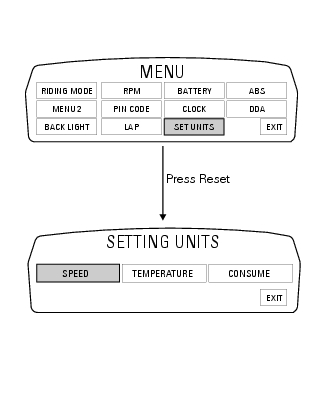
"Speed" setting
This function allows to change the units of measurement of speed (and hence even the ones of distance travelled).
Currently set unit of measurement is highlighted in green on the display; use button (1) "s" or (2) "t" to shift the arrow to the left onto the new setting and confirm by pressing the reset button (3).
Save the setting and, when coming back to main screen, any new unit of measurement set will be present.
1 Km/h: by setting this condition the following values will have the same units of measurement: -tot, trip1, trip2, trip fuel: km
- Vehicle speed and average speed (speed avg): km/h 2 mph: by setting this condition the following values will have the same units of measurement:
- Tot, trip1, trip2, trip fuel: miles
- Vehicle speed and average speed (speed avg): mph.
To exit the setting function, press the reset button (3) when "exit" is highlighted.
"Temperature" setting
This function allows you to change the units of measurement of the temperature.
Currently set unit of measurement is highlighted in green on the display; use button (1) "s" or (2) "t" to shift the arrow to the left onto the new setting and confirm by pressing the reset button (3).
Save the setting and, when coming back to main screen, any new unit of measurement set will be present.
3 C: by setting this condition the following values will have the same units of measurement:
- Engine coolant temperature and t_air: C
4 F: by setting this condition the following values will have the same units of measurement:
- Engine coolant temperature and t_air: f
To exit the setting function, press the reset button (3) when "exit" is highlighted.
Consume setting
This function allows to change the units of measurement of the average and instantaneous fuel consumption.
Currently set unit of measurement is highlighted in green on the display; use button (1) "s" or (2) "t" to shift the arrow to the left onto the new setting and confirm by pressing the reset button (3).
Save the setting and, when coming back to main screen, any new unit of measurement set will be present.
5 Km/l: by setting this condition the following values will have the same units of measurement:
- Cons. And cons. Avg. : Km/l
6 L/100: by setting this condition the following values will have the same units of measurement:
- Cons. And cons. Avg: l/100
7 Uk mpg: by setting this condition the following values will have the same units of measurement:
- Cons. And cons. Avg: uk mpg
8 Usa mpg: by setting this condition the following values will have the same units of measurement:
- Cons. And cons. Avg: usa mpg
To exit the setting function, press the reset button (3) when "exit" is highlighted.
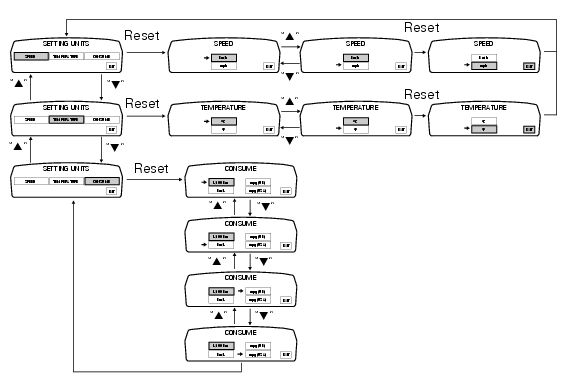
 Clock setting function
Clock setting function
This function sets the clock.
To access the function it is necessary to view the ""setting" menu", using
buttons (1) "s" or (2) "t" select the "clock"
function and press the reset button (3) to ...
 Abs disabling function
Abs disabling function
This function disables or enables the abs.
To access the function it is necessary to view the ""setting" menu", using
buttons (1) "s" or (2) "t" to select the "abs"
function and press the reset ...
Other materials:
Reassembling the frame and the lateral footrests
Apply the recommended grease to the thread of the pins (9) and of the nuts
(8).
Place the frame (1) and the brackets (2) and (3) on the engine block. Start the
pins (9) by holding the nuts (8) and insert
without tightening the screws (6) into the adjusters (4).
Position and fix the rear s ...
Battery voltage indicator (battery)
This function describes the battery voltage indicator.
To access the function it is necessary to view the ""setting" menu", using
buttons (1) "s" or (2) "t" select the "battery"
function and press the reset button (3) to confirm.
The information will be displayed as follows:
if battery vol ...
Refitting the front mudguard
Warning
Do not use the motorcycle without the front mudguard fitted to avoid
the risk of the brake pipes fouling the wheel on
braking.
Insert the screws (5) in spacers (6) with recommended threadlocker, as shown
in the figure.
Position the front mudguard (1) and start the special screws (5 ...