
Ducati Diavel Owners Manual: Units of measurement modification function
This function allows you to change the units of measurement of the displayed values.
To access the function it is necessary to view the "setting" menu page 48, using
button (1, fig. 14) ?" " or (2, fig.
" or (2, fig.
14) ?" " select the "set units" function
" select the "set units" function
and press the reset
button (12, fig. 12) To go to next page.
Use button (1, fig. 14) ?" " or (2,
" or (2,
fig. 14) ?" " to select the
" to select the
value relative to the unit of measurement to be changed and
press the reset button again (12, fig. 12).
The instrument panel displays the values that can be modified; use button (1,
fig. 14) ?" " or (2, fig. 14) ?"
" or (2, fig. 14) ?" " to
" to
select the value to modify and press the reset button (12, fig.
12) Again.

"Speed" setting
This function allows to change the units of measurement of speed (and hence even the ones of distance travelled).
Currently set unit of measurement is highlighted in green on the display; use
button (1, fig. 14) ?" " or (2, fig.
" or (2, fig.
14) ?" " to
" to
shift the arrow on the left onto the new setting and confirm
by pressing the reset button (12, fig. 12).
Save the setting and, when coming back to main screen, any new unit of measurement set will be present.
- Km/h: by setting this condition the following values will have the same units of measurement:
- Tot, trip1, trip2, trip fuel: km
- Vehicle speed and average speed (speed avg): km/h
- Mph: by setting this condition the following values will have the same units of measurement:
- Tot, trip1, trip2, trip fuel: miles
- Vehicle speed and average speed (speed avg): mph.
To exit the setting function, press the reset button (12, fig.
12) Where "exit" is highlighted.
"Temperature" setting
This function allows you to change the units of measurement of the temperature.
Currently set unit of measurement is highlighted in green on the display; use
button (1, fig. 14) ?" " or (2, fig.
" or (2, fig.
14) ?" " to
" to
shift the arrow on the left onto the new setting and confirm
by pressing the reset button (12, fig. 12).
Save the setting and, when coming back to main screen, any new unit of measurement set will be present
- C: by setting this condition the following values will have the same units of measurement:
- Engine coolant temperature and t_air: C
- F: by setting this condition the following values will have the same units of measurement:
- Engine coolant temperature and t_air: f
To exit the setting function, press the reset button (12, fig.
12) Where "exit" is highlighted.
Consume setting
This function allows to change the units of measurement of the average and instantaneous fuel consumption.
Currently set unit of measurement is highlighted in green on the display; use
button (1, fig. 14) ?"
" or (2, fig. 14) ?" " to
" to
shift the arrow on the left onto the new setting and confirm
by pressing the reset button (12, fig. 12).
Save the setting and, when coming back to main screen, any new unit of measurement set will be present.
- Km/l: by setting this condition the following values will have the same units of measurement:
- Cons. And cons. Avg: km/l
- L/100: by setting this condition the following values will have the same units of measurement:
- Cons. And cons. Avg: l/100
- Uk mpg: by setting this condition the following values will have the same units of measurement:
- Cons. And cons. Avg: uk mpg
- Usa mpg: by setting this condition the following values will have the same units of measurement:
- Cons. And cons. Avg: usa mpg
To exit the setting function, press the reset button (12, fig.
12) Where "exit" is highlighted.
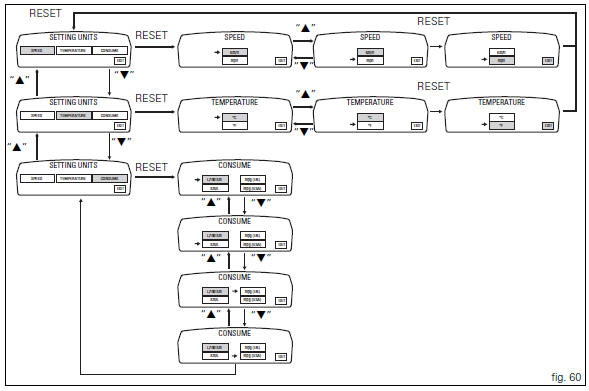
 Clock setting function
Clock setting function
This function sets the clock.
To access the function it is necessary to view the "setting" menu page 48, using
button (1, fig. 14) ?"
"or (2, fig. 14) ?""select th ...
 Abs disabling function
Abs disabling function
This function disables or enables the abs.
To access the function it is necessary to view the "setting" menu page 48, using
button (1, fig. 14) ?"
" or (2, fig. 14) ?"& ...
Other materials:
Replacing the high and low beam bulbs
Before replacing a burnt-out bulb, make sure that the new
bulb complies with the voltage and wattage specified in the
"wiring diagram", page 179. Always test the new bulb
before refitting any parts you have removed.
Fig. 150 Shows the locations of the low beam bulbs (lo), high
beam ...
Operations to be carried out by the dealer
List of operations to be performed every 12000 km / year (first
limit reached)
Reading of the error memory with dds on the engine control units,
vehicle and abs
Change the engine oil
Change the engine oil filter
Check and/or adjust valve clearance ( ...
Dtc (ducati traction control) setting function
This function allows you to customise the level of dtc intervention (ducati
traction control) or disable it for every riding
mode.
To access the function it is necessary to view the ""setting" menu", using
buttons (1) "s" or (2) "t" select the "riding
mode" function and press the reset butt ...