
Ducati Diavel Owners Manual: Backlighting setting function for the instrument panel on Handlebar - dashboard 2
This function allows backlighting setting of the instrument panel on handlebar.
To access the function it is necessary to view the "setting" menu page 48, using
button (1, fig. 14) ?"
" or (2, fig. 14) ?" " select the "back light" function
" select the "back light" function
and press the reset
button (12, fig. 12) To go to next page.
Use button (1, fig. 14) ?" " or (2,
" or (2,
fig. 14) ?" " to select the
" to select the
"dashboard 2" function and confirm by pressing the
reset button (12, fig. 12).
Once you enter the "dashboard 2" function, setting is highlighted on the display
(max, middle or min in green); use button (1, fig. 14) ?"
" or (2, fig. 14) ?" " to shift the
" to shift the
arrow on the left onto the new setting and confirm by
pressing the reset button (12, fig. 12).
To exit the setting function, press the reset button (12, fig.
12) Where "exit" is highlighted.
Select "max" setting and the background of the instrument panel on handlebar permanently sets backlighting to maximum power to improve readout view - recommended with bright exterior lighting.
Select "middle" setting and the background of the instrument panel on handlebar permanently sets reduced backlighting to 30% of its maximum power for dimmed visibility - recommended with poor exterior lighting.
Select "min" setting and the background of the instrument panel on handlebar permanently sets reduced backlighting to 50% of its maximum power for dimmed visibility - recommended with very poor exterior lighting and/or dark.
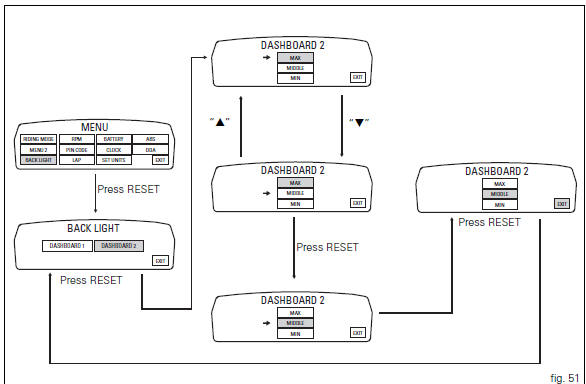
 Background setting function for the instrument panel on tank - dashboard 1
Background setting function for the instrument panel on tank - dashboard 1
This function allows setting the "background" of the
instrument panel on tank.
To access the function it is necessary to view the "setting" menu page 48, using
button (1, fig ...
 Digital rpm indication function
Digital rpm indication function
This function displays the number of rpms for improved
accuracy when setting idle rpm.
To access the function it is necessary to view the "setting" menu page 48, using
button (1, fig. ...
Other materials:
Clutch cover
Clutch-side crankcase cover
Screw
Screw
Oil level sight glass
Screw
Plate
Bush
Sealing ring
Shim washer
Circlip
O-ring
Locating bush
O-ring
Plug
Sealing washer
Screw
Plug
Panel
Spare parts catalogue
Diavel abs clutch-side crankcase cover
Diavel carbon
a ...
Check engine oil level
Check the engine oil level through the sight glass (1) on the right-hand side
of the oil sump.
Stop the engine and allow a few minutes for the oil to settle to a steady level.
Oil level must be checked with the vehicle perfectly upright and the engine
cold.
The oil must be between the m ...
Adjusting the position of the gear change and rear brake pedals
The position of the gear change and rear brake pedals in relation to the
footrests can be adjusted to suit the preferred
riding position.
To modify the gear change pedal position act in the following mode:
hold the linkage (1) and slacken the counter nuts (2) and (3).
Note
Nut (2) has a lef ...