
Ducati Diavel Service Manual: Removal of the clutch-side crankcase cover
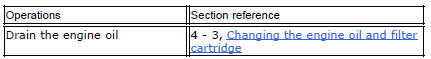
Unscrew the screws (2), (3) and (5) securing the clutch-side crankcase cover (1).
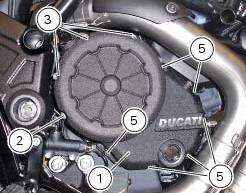
Tap around the edge of the cover with a plastic mallet to detach it from the crankcase half.
Remove the clutch cover (1) paying attention to the centring bushing (12).
Check the condition of the centring bushing (12) and replace if deformed.
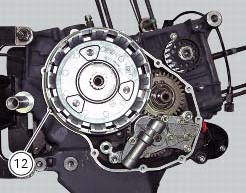
 Clutch cover
Clutch cover
Clutch-side crankcase cover
Screw
Screw
Oil level sight glass
Screw
Plate
Bush
Sealing ring
Shim washer
Circlip
O-ring
Locating bush
O-ring
Plug
Sealing washer
Scr ...
 Disassembly of the clutch cover
Disassembly of the clutch cover
Remove the plug (14) and its o-ring (13), the plug (17) and its o-ring (15)
from the cover.
Undo the fixing screw (16) of the inner cover (19).
Remove the inner cover (6) and soundproofing p ...
Other materials:
General safety rules
Carbon monoxide
When a maintenance operation must be performed with the engine running, maker
sure that the working area is wellventilated.
Never run the engine in an enclosed space.
Warning
Exhaust fumes contain carbon monoxide, which is a poisonous gas that
can cause unconsciousness or e ...
Low battery level
The activation of this (amber yellow) "warning" indicates
that the status of the battery vehicle is low.
It is activated when the battery voltage is . 11.0 Volt.
Note
In this case, ducati recommends charging the battery
as soon as possible with the specific device, as it is possibl ...
Removal of the cylinder heads
Using the tool code 88713.2676, Undo the nuts (21) on the cylinder head stud
bolts.
Remove the cylinder head nuts (21) and special washers (22).
Remove the cylinder head assembly by lifting it off the engine studs.
Repeat the same procedure for the other cylinder head. ...