
Ducati Diavel Service Manual: Riding modes
The rider may select between four different riding modes (sport, touring, urban and enduro) from the dashboard and via the "turn indicator reset" button (3). Each riding mode contains settings for the following:
- The dtc set-up (sect. 6 - 7 "Dtc (ducati traction control) setting function")
- One of the three different maps of throttle opening (sect. 6 - 9, Operating principle and characteristics of the ride-bywire system)
The rider may modify the parameter settings of each riding mode or restore
the default settings. The default settings are
summarised in the following table. 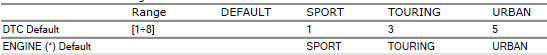
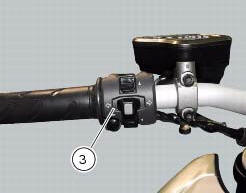
 Operating principle of dtc
Operating principle of dtc
The bbs receives the front and rear speed information from the abs over the
can. Then, the bbs sends the vehicle speed
information to be displayed on the dashboard over the can.
If the tangentia ...
 The battery charging circuit and power distribution
The battery charging circuit and power distribution
On the diavel, the +15v (key on power) voltage does not come from a
conventional ignition key, but from pin 30 of the
hands free relay. This relay is switched to closed state by the hands free unit ...
Other materials:
Refitting the rear suspension
Lubricate the thread and underside of the special screw (1).
Insert the lower side of the shock absorber into the swingarm and insert the
screw (1).
Tighten the screw (1) to a torque of 45 nm +/- 5% (sect. 3 - 3, Frame torque
settings).
Lubricate bushes (5) and (6) with recommended gr ...
Transmission
Wet clutch controlled by the lever on left-hand side of the
handlebar.
Transmission from engine to gearbox primary shaft via spur
gears.
Front chain sprocket/clutch gearwheel ratio:
33/61
6-speed gearbox with constant mesh gears, gear change
pedal on left side of motorcycle.
Gearbox ou ...
Dashboard diagnosis
This function identifies any abnormal vehicle behaviours.
The dashboard activates any abnormal vehicle behaviours in real time (errors).
At key-on (at the end of the check) one or more "errors" are displayed in red
(only if they are active).
When an "error" is triggered, the indication (r ...