
Ducati Diavel Service Manual: Engine setting function (engine power control)
This function customises engine power and output.
To access the function it is necessary to view the ""setting" menu", using buttons (1) "s" or (2) "t" select the "riding mode" function and press the reset button (3) to enter the following page.
Use button (1) "s" or (2) "t" to select the riding mode to be changed and press the reset button (3) to access the next page; use button (1) "s" or (2) "t" to select the "engine" indication and press the reset button again (3) to confirm selection.
When accessing the function, the engine setting (engine 162 high, 162 low o 100 hp) appears at the right-hand side of the display, inside a rectangle.
Note
In japan and france versions, the display displays the settings (engine high, middle or low).
Using button (1) "s" or (2) "t" select one of the three available engine settings; after selecting the new setting, press the reset button (3) to highlight "memory" indication.
At this point, store the new setting by pressing and holding the reset button (3) for 3 seconds with "memory" displayed.
If the setting has been stored successfully, the display will show "memorized" in green for 2 seconds and the exit option will be highlighted automatically.
To exit the setting function, press the reset button (3) when "exit" is highlighted.
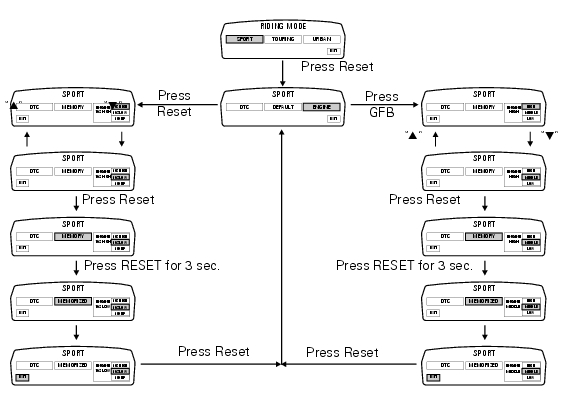
 Tips on how to select the sensitivity level
Tips on how to select the sensitivity level
Warning
The 8 level settings of the dtc were calibrated using tyres of the
same make, model and size as those originally fitted to
the motorcycle.
The use of tyres of different size to the orig ...
 Default function (resetting ducati default parameters)
Default function (resetting ducati default parameters)
This function resets the parameters set by ducati for each riding style.
To access the function it is necessary to view the ""setting" menu", using
buttons (1) "s" or (2) "t" select the "riding
...
Other materials:
Refitting the clutch transmission unit
Position pipe (4) on the clutch slave cylinder (r).
Position the two seals (19) and tighten the screw (18) to a torque of 23 nm +/-
10% (sect. 3 - 3, Frame torque settings).
Refit the bleed valve (17) and the dust gaiter (16).
To position the pipe retaining clamps (4) refer to the table on ...
Adjusting the throttle cable
The throttle grip in all steering positions must have free play, measured on
the periphery of the flange of the grip, of 1.5 -
2.0 Mm.
If necessary, adjust using the adjusters (1) and (2) located on the steering
tube on the right side of the motorcycle.
Adjuster (1) adjusts the throttle o ...
Entering pin code function for vehicle release
This function turns on the motorcycle "temporarily" in the
case of hf (hands free) system "malfunctions".
To activate the function, press the "emergency" hands free
button (7, fig. 87) If the motorcycle cannot be turned on using
the normal starter button.
After ...