
Ducati Diavel Service Manual: Clock setting function
This function sets the clock.
To access the function it is necessary to view the ""setting" menu", using buttons (1) "s" or (2) "t" select the "clock" function and press the reset button (3) to confirm.
In the following screen the message "setting" is highlighted in green (4); now, press the reset button (3) for 3 seconds to edit the time displayed on the handlebar dashboard, and the "setting" indication highlighting becomes grey (5).
Clock setting
On entering this mode, the message "am" will flash; press button (2) "t", the message "pm" starts flashing; press button (2) "t" to return to the previous step (if the current time is 00:00, 12:00 will be displayed when switching from "am" to "pm"); press button (1) "s" to access the hour setting mode; the hour value starts to flash; each time button (2) "t" is pressed increases the digit by 1 hour; pressing and holding button (2) "t", the digit increases by 1 hour every second (the hour value does not flash while the button is kept pressed).
Pressing button (1) "s" gives access to the minute setting mode; minutes start to flash.
Each time button (2) "t" is pressed increases the digit by 1 minute; pressing and holding button (2) "t", the digit increases by 1 minute each second; pressing and holding the button (2) "t" for more than 5 seconds, the value increases by 1 every 100 m (the second value does not flash while button (2) "t" is kept pressed).
If you press button (1) "s" setting is completed and the tank dashboard display "setting" item is again highlighted in green (6).
To exit, select "exit" and press the reset button (3).
Note
In case of a battery is cutoff, when the voltage is restored and at the next key-on, the clock is always reset (it starts automatically from 00:00).
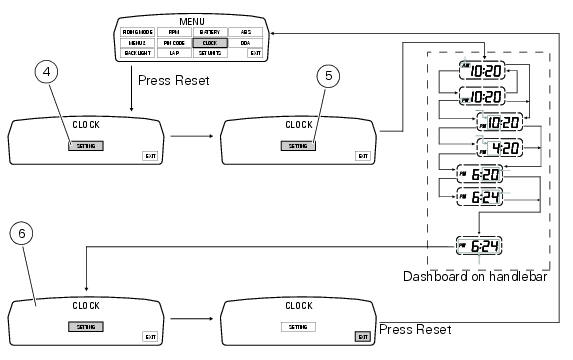
 Battery voltage indicator (battery)
Battery voltage indicator (battery)
This function describes the battery voltage indicator.
To access the function it is necessary to view the ""setting" menu", using
buttons (1) "s" or (2) "t" select the "battery"
function and pre ...
 Units of measurement modification function
Units of measurement modification function
This function allows you to change the units of measurement of the displayed
values.
To access the function it is necessary to view the ""setting" menu", using
buttons (1) "s" or (2) "t" to sel ...
Other materials:
Key-on/key-off using the red key on the handlebar with the passive key
A key-on can be performed by pressing the red button (6) on
the handlebar in the hands free on/off position and in
the presence of the passive key (4, fig. 77).
Note
The passive key (4, fig. 77) Has a range of a few cm,
therefore the key (4, fig. 77) Must be positioned near the
antenna (2). R ...
Engine speed-timing sensor
Introduction
The engine control system of the diavel is equipped with an inductive sensor
that allows the ecu to determine the speed
and timing phase of the engine. The sensor faces a phonic wheel with 48 teeth
minus 2.
The engine speed-timing sensor is an inductive sensor and faces a 48 ...
Suspensions
Front
Hydraulic upside-down fork provided with external adjusters
for rebound and compression damping and preload (for inner
springs of fork legs).
Stanchion diameter:
50 mm, coated.
Rear wheel travel:
120 mm
Rear
The shock absorber is adjustable for rebound and
compression, with remot ...