
Ducati Diavel Service Manual: Units of measurement modification function
This function allows you to change the units of measurement of the displayed values.
To access the function it is necessary to view the ""setting" menu", using buttons (1) "s" or (2) "t" to select the "set units" function and press the reset button (3) to enter the following page.
Use button (1) "s" or (2) "t" to select the value relative to the unit of measurement to be changed and press the reset button again (3).
The dashboard displays the values that can be modified; select the parameter to be modified by pressing buttons (1) "s" or (2) "t" and then pressing the reset button (3) again.
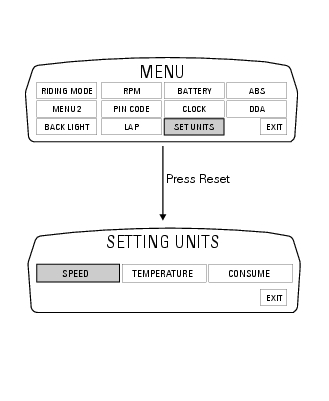
"Speed" setting
This function allows to change the units of measurement of speed (and hence even the ones of distance travelled).
Currently set unit of measurement is highlighted in green on the display; use button (1) "s" or (2) "t" to shift the arrow to the left onto the new setting and confirm by pressing the reset button (3).
Save the setting and, when coming back to main screen, any new unit of measurement set will be present.
1 Km/h: by setting this condition the following values will have the same units of measurement: -tot, trip1, trip2, trip fuel: km
- Vehicle speed and average speed (speed avg): km/h 2 mph: by setting this condition the following values will have the same units of measurement:
- Tot, trip1, trip2, trip fuel: miles
- Vehicle speed and average speed (speed avg): mph.
To exit the setting function, press the reset button (3) when "exit" is highlighted.
"Temperature" setting
This function allows you to change the units of measurement of the temperature.
Currently set unit of measurement is highlighted in green on the display; use button (1) "s" or (2) "t" to shift the arrow to the left onto the new setting and confirm by pressing the reset button (3).
Save the setting and, when coming back to main screen, any new unit of measurement set will be present.
3 C: by setting this condition the following values will have the same units of measurement:
- Engine coolant temperature and t_air: C
4 F: by setting this condition the following values will have the same units of measurement:
- Engine coolant temperature and t_air: f
To exit the setting function, press the reset button (3) when "exit" is highlighted.
Consume setting
This function allows to change the units of measurement of the average and instantaneous fuel consumption.
Currently set unit of measurement is highlighted in green on the display; use button (1) "s" or (2) "t" to shift the arrow to the left onto the new setting and confirm by pressing the reset button (3).
Save the setting and, when coming back to main screen, any new unit of measurement set will be present.
5 Km/l: by setting this condition the following values will have the same units of measurement:
- Cons. And cons. Avg. : Km/l
6 L/100: by setting this condition the following values will have the same units of measurement:
- Cons. And cons. Avg: l/100
7 Uk mpg: by setting this condition the following values will have the same units of measurement:
- Cons. And cons. Avg: uk mpg
8 Usa mpg: by setting this condition the following values will have the same units of measurement:
- Cons. And cons. Avg: usa mpg
To exit the setting function, press the reset button (3) when "exit" is highlighted.
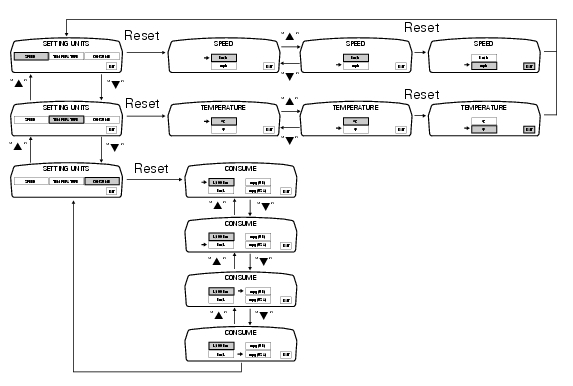
 Clock setting function
Clock setting function
This function sets the clock.
To access the function it is necessary to view the ""setting" menu", using
buttons (1) "s" or (2) "t" select the "clock"
function and press the reset button (3) to ...
 Abs disabling function
Abs disabling function
This function disables or enables the abs.
To access the function it is necessary to view the ""setting" menu", using
buttons (1) "s" or (2) "t" to select the "abs"
function and press the reset ...
Other materials:
Information about the model
Identification data
Diavel identification data
Each ducati motorcycle has two identification numbers -the frame number and
the engine number- and an ec nameplate
(a) (not present on the us version).
Note
Please quote these numbers, which identify the motorcycle model, when
ordering spare pa ...
Maintenance indicator
This function indicates that the vehicle is about to or has
travelled a distance for which an authorised ducati service
centre should be contacted to have the general maintenance
or oil change performed.
Maintenance table
First warning - oil service 1000 km
The first warning is activated a ...
Frame torque settings
*Dynamic safety-critical point; tightening torque must be within nm +/-5%.
Note
For product specifications and symbols, refer to "product specifications"
(sect. 1 - 2). ...