
Ducati Diavel Service Manual: Description of the diagnosis instrument (dds)
The "dds" diagnostic system lets you diagnose any faults in the injection-ignition system via a serial port. The system is also equipped with functions to test various devices on the motorcycle. The dds diagnosis instrument can be used to measure current and voltage on any electrical device, to perform tests on individual components and to measure pressure and temperature values.
The dds (1) part number 97900.0215 Consists of a palmtop display (a), a bbad self-diagnosis module (b) and a display memory card (c).
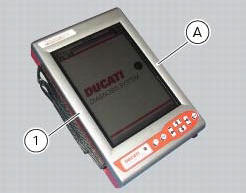

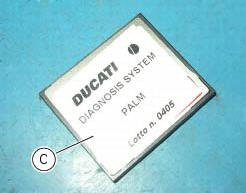
The touch-screen display unit (a) serves for both data display and input, using the stylus housed on the side of the unit.
The self-diagnosis module (b) enables communication between the dds diagnosis instrument (1) and the motorcycle’s on-board electronic control unit (ecu).
The user interface software resides in the display memory card (c) which is housed in the palmtop display unit (a).
The display unit is equipped with two connection panels: one at the top of the instrument and one at the bottom.
The top connection panel has 6 connection sockets with the following functions:
- One vga output (e);
- One port for connection of the measurement module (f);
- One rs232 serial port for connection of peripheral devices (com1) (g);
- A second rs232 serial port for connection of peripheral devices (com2) (h);
- Two generic usb ports (usb1 and usb2) (l).
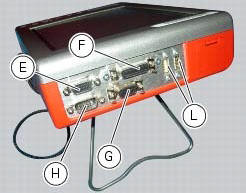
The bottom connection panel has 3 connection sockets with the following functions:
- One usb port (m);
- One power connection socket (n);
- One diagnostics connection socket (p).
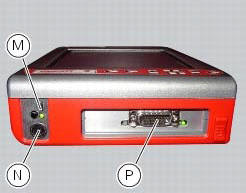
You can connect a printer to the dds diagnosis instrument (1) to print test reports: connect the printer to the serial port (com1) (g) located on the top connection panel of the tester (1).
Technical data
Power supply:
- From the mains - 220 v;
- From the vehicle battery - 12 v.
Components supplied with the dds diagnosis instrument
The dds diagnosis instrument (1) is supplied in a kit together with the following items:
- Rechargeable dds battery
- Battery charger
- Mains power adapter
- Usb memory card reader
- Power and diagnostic cable complete with fuse
- Cd containing dds installation software for pc
- Usb cable
- Belt tension sensor
 Using a multimeter to check the electrical systems
Using a multimeter to check the electrical systems
Introduction
This instrument allows you to measure resistance, voltages, and current
values. Multimeters can be divided into two basic
types: analogue and digital display multimeter. An analogue m ...
 Tester power supply
Tester power supply
The dds (1) part number 97900.0215 Can be powered from the vehicle as
follows:
From the mains power supply: by connecting the power supply connector
(n) to the network power supply (2) pa ...
Other materials:
Steering release error - steering still locked
The activation of this (amber yellow) "warning" indicates
that the hands free system was not able to extract the
steering lock.
Warning
In this case, ducati recommends turning the vehicle
off and on (key-off / key-on) holding the handlebar pressed
down to the end stop. If the signal ...
Removal of the timing belt covers
Loosen the screws (4) securing the central external cover (1) and remove it
from the central side.
Undo the fixing screws (4) of the external cover (25) and remove it from the
vertical thermal unit.
Undo the fixing screws (4) of the external cover (3) and remove it from the
horizonta ...
Gear change pedal
When released, the gear change pedal (1, fig. 96)
Automatically returns to rest position n in the centre. This is
indicated by the instrument panel light n (2, fig. 4) Coming on.
The pedal can be moved:
down = press down the pedal to engage the 1st gear and to
shift down. At this point the n ...