
Ducati Diavel Service Manual: Engine start button
Introduction
The engine start button is located on the right hand handlebar switchgear set and is used to turn the engine on.
Component assembling position
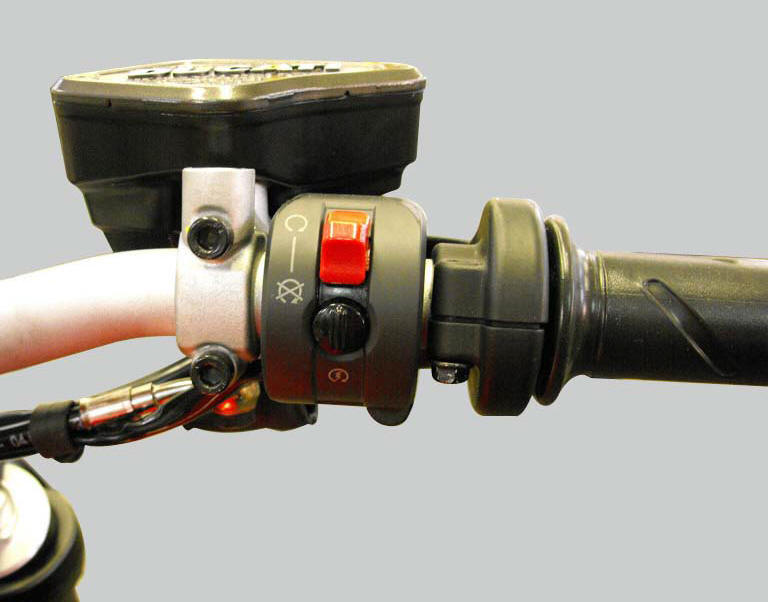
The engine start button is included in the switchgear set on the right hand handlebar.

Location of right hand handlebar switchgear set connection.
Connection wiring diagram
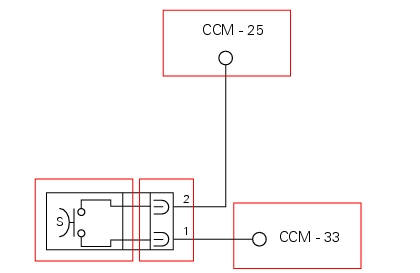
Ccm engine control connection, s engine start button. 1 Pink/black - p/bk, 2 white/blue - w/b.
In the event of fault
In the event of a start button fault, the engine cannot be started.
Fault codes generated and possible correlated faults
The engine control unit generates no fault code in the event of an engine start button fault.
No errors are indicated on the dashboard
Possible correlated faults: the starter motor cannot be operated. Check:
- Battery charge.
- Integrity of the electric circuit (open circuit, short circuit to ground and toward vdc) and electrical connections of the start button.
- Integrity of the start button. In the button's two different positions, the resistance at its contacts (pin 1 and pin 2) must be zero (depressed - continuity) or infinite (released - open circuit).
- The integrity of the engine starter motor relay and its circuit.
- Integrity of the starter motor and that the motor is correctly connected to the electrical system (also check ground connection on engine, see sect. 6 - 3"Starter motor").
- The integrity of the side stand switch, the clutch lever switch, the gear position sensor and their respective circuits
- Integrity of stop engine switch.
Note
Check integrity of electric circuit - short-circuit to vdc = with dashboard on, using a voltmeter, a voltage is measured between the wire tested and ground.
Check integrity of electric circuit - short-circuit to ground = with the battery cables disconnected, using an ohmmeter, continuity is detected between the wire tested and ground.
Check integrity of electric circuit - open circuit = with the battery cables disconnected, using an ohmmeter, no continuity is detected between the two ends of the wire tested.
The dds instrument can be used to display the activation state of the engine start button.
If none of the tests described above identifies the problem and the power supply and ground for the engine control unit are in correct working order, replace the engine control unit.
Component replacement methods
No special measures are necessary in order to replace the starter button.
Checking the right-hand handlebar switch
To remove the right-hand handlebar switch, undo the retaining screws (1) and disconnect the wiring connector from the electric system.
Refitting is the reverse of removal; tighten the screws (1) to a torque of 1.3 Nm +/- 10% (sect. 3 - 3, Frame torque settings).
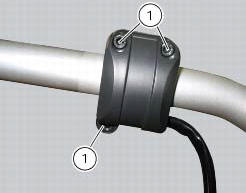
 Throttle valve operation engine
Throttle valve operation engine
Introduction
The electric motor actuating the throttle valve for the vertical cylinder is
mounted on the throttle body of the diavel, while
a link rod connects the vertical cylinder throttle valve ...
 Clutch lever button
Clutch lever button
Introduction
The clutch button is located on the clutch lever. Together with the signal
from the side stand button and the neutral signal
generated by the gear sensor (transmitted to the engine co ...
Other materials:
Replacing the front phonic wheel sensor
Disconnect the front abs sensor (2) connector (a) from the main electric
wiring.
Open all the retainer clamps of the front abs sensor cable (2): refer to table
of sect. 7 - 6, Flexible wiring/hoses
positioning.
Loosen retaining screw (1) and remove the front abs sensor (2) with
ca ...
Refitting the oil pump
If removed, apply specific threadlocker on the bushing (7) outer thread, and
screw it in the crankcase half, observing the
height.
Position the reference bushings (15) and the oil sealing o-rings (2) and (4)
according to the crankcase lubrication
channels.
Position the oil pump on th ...
Reassembly of the clutch-side crankcase cover
Fit the plug (14) and the gasket (13). Fit the plug (17) and the gasket (15).
If the bush has been replaced, fully seat the new bush (7) in the slot in the
cover using a suitable drift and a press.
If the sealing ring (8) needs to be renewed, fit the new seal into the crankcase
cover, po ...