
Ducati Diavel Owners Manual: Instrument panel on tank
- Menu 1 (tot, trip1, trip2, trip fuel).
- Menu 2 (cons.Avg., Cons., Speed avg, air and trip time) if active.
- Gear / neutral indication.
- Icon referred to the function below from menu 1.
- Indication of engine setting for the currently set riding style.
- Currently set riding style (riding mode).
- Indication of the intervention level of the dtc (traction control) for the currently set riding style.
- Icon referred to the function below from menu 2.
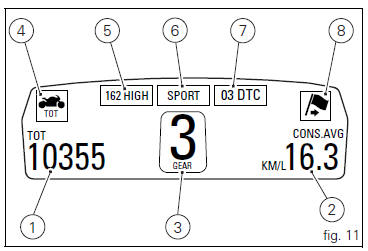
- Control button (fig. 12).
Button used to display and set instrument panel parameters
with the position  .
.
- Control switch (fig. 12).
Button used to display and set instrument panel parameters
with the position  .
.
- High-beam flasher button flash (fig. 12).
The high-beam flash button may also be used to for lap functions.
- Reset button (fig. 12).
The turn indicators off button may also be used for the reset/confirm function on the instrument panel and for activating the "riding style".
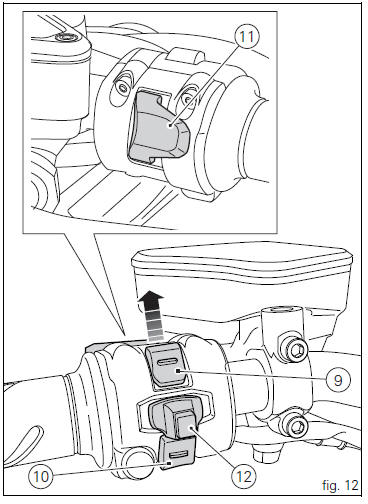
 Display background colour (automatic adjustment)
Display background colour (automatic adjustment)
Instrument panel background colour is set automatically
according to exterior lighting conditions.
When sensor detects "poor lighting" (night), it switches to
black background mode; vic ...
 Tft - parameter setting/display
Tft - parameter setting/display
Warning
Any adjustments to the instrument panel must only be
carried out when the motorcycle is stationary. Never operate
the instrument panel controls while riding the motorcycle.
At the end of ...
Other materials:
Exhaust system
Screw
Bush
Vibration damper mount
Silencer
Washer
Screw
Bracket
Nut
Nut
Upper heat guard
Screw
Washer
Central heat guard
Spacer
Clip nut
Long exhaust spring
Plug
Sealing washer, thickness 1
Vertical exhaust pipe
Lambda sensor
Nut
Vertical flange
Exh ...
Timing system
Central external cover
Air filter
Horizontal cylinder timing belt cover
Screw
Filter support
Screw
Washer
Nut
Tensioner pulley assembly
Circlip
Camshaft pulley
Tensioner pin
Idler pulley assembly
Timing belt
Nut
Key
Spacer
Camshaft pulley
Driveshaft pulley ...
Tool kit and accessories
The tool kit (2) is located under the seat (1) while the owner’s
manual is housed in the compartment under the seat.
The tool kit includes:
Fuse pliers;
Two helmet anti-theft cables;
Screwdriver;
Screwdriver handle;
14/16 Mm box wrench;
6 Mm rod;
3 Mm allen wrench;
4 Mm allen ...