
Ducati Diavel Service Manual: Removal of the front wheel
Support the bike so that the front wheel is raised from the ground.
Remove the front brake calliper (b) by unscrewing the two screws (a) securing the calliper to the fork leg; do not disconnect the calliper from the hose.


Warning
Do not operate the brake lever when the callipers are removed. This can cause the brake pistons to be expelled.
Loosen and remove the nut (1) on left side of the wheel shaft.
Recover the washer (2).

Loosen the wheel shaft screws (8) on the fork legs.
Working from the left-hand side, use a plastic mallet to drive the axle (10) out from the opposite side and remove it.


Remove the wheel and recover the spacers (3) and (9).


Working from both sides, remove the oil sealing ring (4).
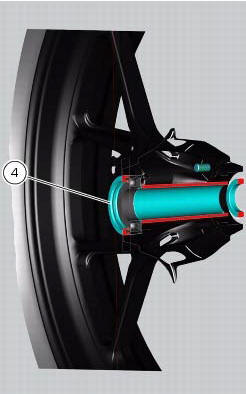
 Front wheel
Front wheel
Nut
Washer
Left spacer
Sealing ring
Bearing
Front wheel rim
Inner spacer
Screw
Right spacer
Front wheel shaft
Valve
Spare parts catalogue
Diavel abs front and rear wheel ...
 Overhauling the front wheel
Overhauling the front wheel
Wheel bearings
Before checking the dimensions, check the wear on wheel bearings. Check for
wear by hand after cleaning and degreasing
the bearings in their seats.
Turn the inner race.
Check ...
Other materials:
On/off switch on handlebar
Introduction
The on/off switch on the handlebar is used to switch the dashboard on and
off, if a key has been detected, and start the
engine.
With the switch turned to "run off" (centre position), pushing downwards
switches the dashboard on or off (activating
the button inside the switch). ...
Replacing the tank flange and fuel sensor
Loosen the screws (19) securing the fuel tank flange (20).
Remove the flange (20) from the tank (20).
Recover the seal (21).
Undo and remove the two fixing screws (g) and move the protection (f).
Before reassembly, carefully remove any deposits or scale from all parts.
Note
The flang ...
Steering lock on indication
This function informs that the steering lock was turned on.
The steering lock can be turned on during the first 60
seconds after turning off the vehicle by pressing down on the
"run" button.
If the steering lock was enabled correctly, the instrument
panel will show the indication ...