
Ducati Diavel Owners Manual: Indicator cons. Avg - average fuel consumption
This function indicates the "average" fuel consumption.
The calculation is made considering the quantity of fuel used and the km travelled since the last trip 1 reset. When trip 1 is reset, the value is set to zero and the first available value is shown on the display 10 seconds after the reset. Dashes "- -.-" Are shown on the display during the first 10 seconds when the value is not yet available.
The datum is expressed in "l/100" (litres / 100 km); it is possible to change the units of measurement for "consumption" (both average and instantaneous together) from l/100 to km/l through the "set units" function of the setting menu.
The active calculation phase occurs when the engine is running and the vehicle is stopped (moments when the vehicle is not moving and the engine is off are not considered).
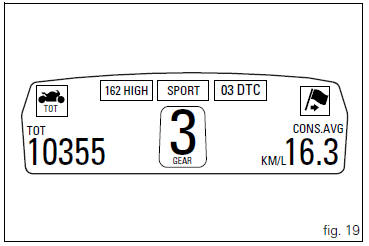
 Distance travelled on fuel reserve: trip fuel
Distance travelled on fuel reserve: trip fuel
This function shows the distance travelled on fuel reserve (in
km or miles depending on the specific application).
When the fuel light comes on, the display automatically
switches to the "tr ...
 Indicator cons. - Instantaneous fuel consumption
Indicator cons. - Instantaneous fuel consumption
This function indicates the "instantaneous" fuel consumption.
The calculation is made considering the quantity of fuel used
and the distance travelled during the last second. The datum i ...
Other materials:
Removal of the cylinder/piston assembly
Loosen the clamps (7) and remove the hoses (8) and (9) from the cylinder
barrels (10) and from the alternator-side
crankcase cover.
If damaged, unscrew the unions (6).
Note
The following procedure is described with the engine removed from the
frame and the cylinder head r ...
Gear change pedal
When released, the gear change pedal (1, fig. 96)
Automatically returns to rest position n in the centre. This is
indicated by the instrument panel light n (2, fig. 4) Coming on.
The pedal can be moved:
down = press down the pedal to engage the 1st gear and to
shift down. At this point the n ...
Refitting the rear footrests
Note
The refitting of the rear footrests is described for the right side but it
is the same for both.
If previously removed, refit the rubber footrest (11) on the rear rh footrest
(6), by pushing it until pad (b) engages in the
other side.
Note
The rubber footrest (11) side featuring the le ...