
Ducati Diavel Service Manual: Removal of the gearchange control
Loosen and remove the pivot screw (4) securing the gearchange pedal (1) and recover the washer (9) and the o-ring Seals (5).
Loosen and remove the screw (7) securing the gearchange lever (8) to the gear selector shaft.
Withdraw the lever (8) complete with the gearchange control assembly.
Note
Mark the position of lever (8) relative to the gear selector shaft.
To remove the lever (8) from the gearchange assembly, remove the screw (10) and slide the lever (8) out.
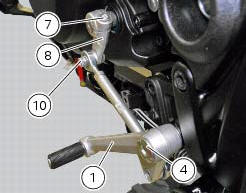
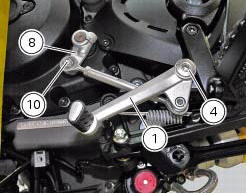
 Gearchange mechanism
Gearchange mechanism
Gearchange pedal
Bush
Rubber pad
Pin
O-ring
Gearchange lever tie-rod
Screw
Gearchange lever
Washer
Screw
Ball joint
Nut
Nut
Nut with left-hand thread
Lh ball joint
...
 Disassembly of the gearchange mechanism
Disassembly of the gearchange mechanism
Refer to the exploded view at the beginning of this section for indications
on disassembly and renewal of gearchange
components.
If the bushing (2) inside the pedal (1) needs replacing, grease t ...
Other materials:
Reassembly of structural components and the frame
Check for the nuts with clips (8).
Apply recommended grease on the threads of the adjusters (4) and the ring
nuts (5) having care not to have grease on
the surface (c) of the adjusters.
Tighten the adjusters on the ring nut side opposite to that featuring flats
until bringing the surfac ...
Refitting the evaporative emissions canister
To refit, carry out the removal operations in reverse order, making sure to
locate the hoses as shown in the figures at the
end of the chapter.
Positioning the hoses / clamps and canister filter
...
Exhaust system
Screw
Bush
Vibration damper mount
Silencer
Washer
Screw
Bracket
Nut
Nut
Upper heat guard
Screw
Washer
Central heat guard
Spacer
Clip nut
Long exhaust spring
Plug
Sealing washer, thickness 1
Vertical exhaust pipe
Lambda sensor
Nut
Vertical flange
Exh ...