
Ducati Diavel Service Manual: Removal of belly fairing
Loosen and remove the screws (5) and (8) that secure the oil cooler (7) to the rh (1) and lh (2) belly fairings.
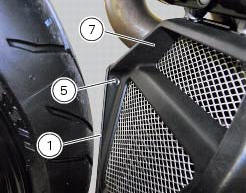
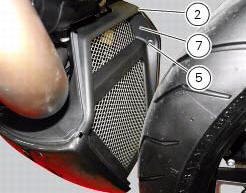
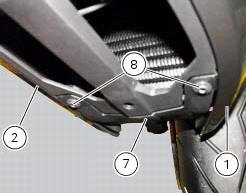
Remove the lh belly fairing (2) by loosening the screws (3) with relevant washers (4) and the screws (12).
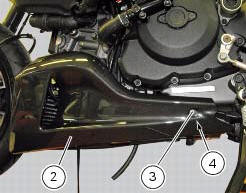

Follow the same procedure to remove the rh belly fairing (1).

Loosen the screws (14) and remove the bracket (13 from the electrical components support.
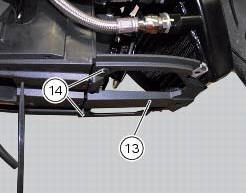
Remove the oil cooler shield (7) from the electrical components support (s) by releasing the tab (a) from the slit (b) and tab (c) from retainers (d).
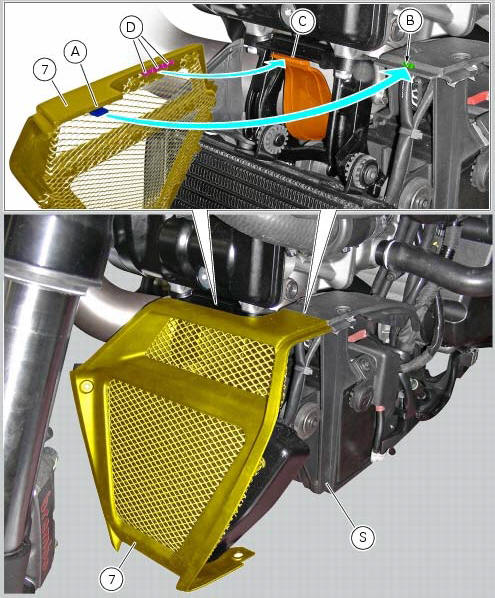
 Belly fairing
Belly fairing
Rh belly fairing
Lh belly fairing
Special screw
Nylon washer
Screw
Central belly fairing
Oil cooler shield
Special screw
Clip
Washer
Clip
Screw
Bracket
Screw
Spare ...
 Reassembly of belly fairing
Reassembly of belly fairing
Position the oil cooler shield (7) inserting the tab (a) into the slit (b) in
the electrical components support (s).
Note
On refitting, make sure that the tab (c) remains positioned under the
re ...
Other materials:
Indicator cons. Avg - average fuel consumption
This function indicates the "average" fuel consumption.
The calculation is made considering the quantity of fuel used and
the km travelled since the last trip 1 reset. When trip 1 is reset,
the value is set to zero and the first available value is shown on
the display 10 seconds afte ...
Operating principle of dtc
The bbs receives the front and rear speed information from the abs over the
can. Then, the bbs sends the vehicle speed
information to be displayed on the dashboard over the can.
If the tangential speed of the rear wheel exceeds the tangential speed of the
front wheel by a given percentage, t ...
Refitting the rear footrests
Note
The refitting of the rear footrests is described for the right side but it
is the same for both.
If previously removed, refit the rubber footrest (11) on the rear rh footrest
(6), by pushing it until pad (b) engages in the
other side.
Note
The rubber footrest (11) side featuring the le ...