
Ducati Diavel Owners Manual: Tank filler plug
 Note
Note
To open or close the tank filler plug using the active key, set the metal part in the middle position, as shown on page 86.
Opening
Lift the cover (1, fig. 100) And insert the active or passive key into the lock. Give the key a 1/4 turn clockwise to unlock.
Lift the plug (2, fig. 101).
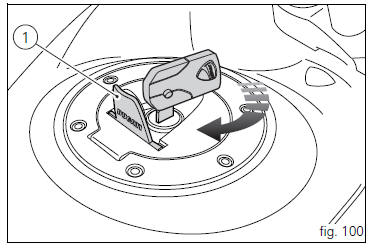
Closing
Close the cap (2, fig. 101) With the key inserted and press it into its seat. Remove the key and replace the lock cover (1, fig. 100).
 Note
Note
The cap can only be closed with the key inserted.
 Warning
Warning
Always make sure you have properly refitted (see page 140) and closed the plug after each refuelling.
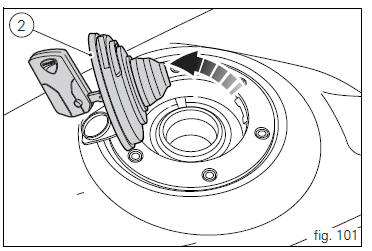
Seat lock
Work latch (1, fig. 102) To remove the seat and access to the underseat compartment and any other device under it.
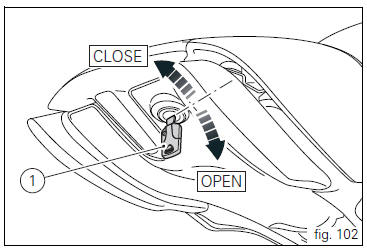
 Position on the vehicle
Position on the vehicle
Tank filler plug.
Seat lock.
Side stand.
Rear-view mirrors.
Front fork adjusters.
Rear shock absorber adjusters.
Catalytic converter.
Exhaust silencer (see "warning" on ...
 Side stand
Side stand
Insert the active or passive key in the lock (1, fig. 102), Turn it
clockwise and simultaneously apply downward pressure in
the area of the catch to release the pin. Pull the seat
backwards to rele ...
Other materials:
Coolant expansion tank
Plug
Screw
Fuel filler flange
Clip nut
Clamp
Hose clip
Valve/tank hose
Clamp
Screw
Spacer
Rubber mounting
Expansion reservoir
Filler cap
Hose clip
Support
Screw
Washer
Screw
Hose clip
Breather hose
Clamp
Pump/radiator sleeve
Radiator/radiator sleeve ...
Refitting the swingarm
Apply the recommended threadlocker to the screws (7).
Install the lower chain guard (15) on the swingarm (8), fastening it with the
screws (7): tighten the screws (7) to a torque
of 4 nm +/- 10% (sect. 3 - 3, Frame torque settings).
Locate the swingarm (8) on the frame.
Lubricate with ...
Removing the electrical components support
Remove the following elements located inside the electrical components
support:
The battery fixing bracket (4) and the battery (14) as specified under
section 6 - 2, battery;
The voltage regulator (3) as specified under section 6 -
2,rectifier-regulator;
The solenoid starter (18) ...