
Ducati Diavel Service Manual: Abs disabling function
This function disables or enables the abs.
To access the function it is necessary to view the ""setting" menu", using buttons (1) "s" or (2) "t" to select the "abs" function and press the reset button (3) to enter the following page.
Function state is highlighted on the display (on in green or off in yellow); use button (1) "s" or (2) "t" to shift the arrow on the left onto the new setting and confirm by pressing the reset button (3) for 3 seconds.
After these 3 seconds the system checks whether the request was actually complied with; during the check the display will show the message "please wait…".
The new condition will be displayed after check time.
Note
If the disabling request was not met, it is recommended to repeat the procedure. If the problem persists, contact your ducati dealer or authorised service centre.
To exit the setting function, press the reset button (3) when "exit" is highlighted.
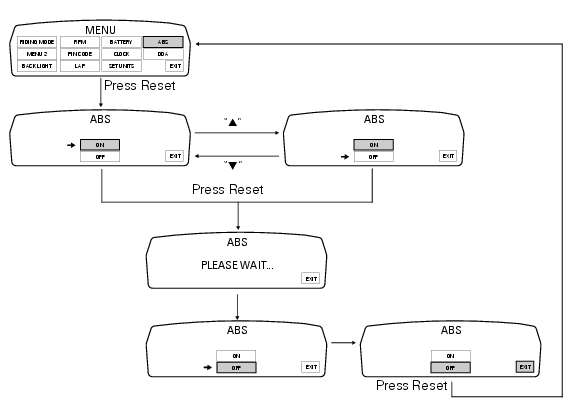
 Units of measurement modification function
Units of measurement modification function
This function allows you to change the units of measurement of the displayed
values.
To access the function it is necessary to view the ""setting" menu", using
buttons (1) "s" or (2) "t" to sel ...
 Immobilizer override procedure
Immobilizer override procedure
This procedure makes it possible to "temporarily" turn on the motorcycle if
the hf (hands free) system is not working.
Note
The pin code function must be activated by entering your 4 digit pin in ...
Other materials:
Refitting the fuel tank fairings
Make sure that the following components are fitted on the tank fairing (22):
Spacers (18);
Seals (20).
Fit the clips (19) to the central cover (22) at the positions shown,
inserting the tabs (h) into the slots (l).
Apply threadlocker to the screws (14).
Place the tank fairing (22) ...
Key-on/key-off using the red key on the handlebar with the passive key
A key-on can be performed by pressing the red button (6) on
the handlebar in the hands free on/off position and in
the presence of the passive key (4, fig. 77).
Note
The passive key (4, fig. 77) Has a range of a few cm,
therefore the key (4, fig. 77) Must be positioned near the
antenna (2). R ...
Removal of the air filters
Work on the vehicle right side, loosen screws (3) that secure the intake duct
(2) to the airbox, and the radiator retaining
screw (a); recover the washer (b).
Remove the intake duct (2).
Proceed in the same way to remove the lh intake duct (6), and disconnect the
connector (c) ...