
Ducati Diavel Owners Manual: Default function (resetting ducati default parameters)
This function resets the parameters set by ducati for each riding style.
To access the function it is necessary to view the "setting" menu page 48, using
button (1, fig. 14) ?"
" or (2, fig. 14) ?" " select the "riding mode"
" select the "riding mode"
function and press the
reset button (12, fig. 12) To go to next page.
Use button (1, fig. 14) ?" " or (2,
" or (2,
fig. 14) ?" " to select the riding
" to select the riding
mode to be reset to default (initial) parameters and press the button (12, fig.
12) To access the next page. Now, using button (1, fig. 14) ?"
" or (2, fig. 14) ?" " select
" select
"default" indication.
To restore original default parameters, press and hold the reset button (12, fig. 12) For 3 seconds.
For the parameter reset, approx. 3 Seconds are needed during which "please wait..." will appear on the display; at the end of the procedure, "default ok" will appear on the display to indicate that the parameters were reset.
 Important
Important
This procedure restores the parameters for all riding styles.
To exit the setting function, press the reset button (12, fig.
12) Where "exit" is highlighted.
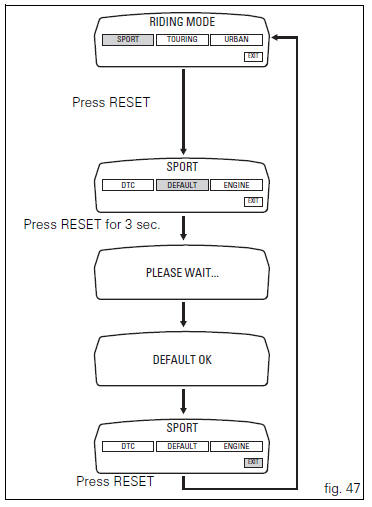
 Engine setting function (engine power control)
Engine setting function (engine power control)
This function customises engine power and output.
To access the function it is necessary to view the "setting" menu page 48, using
button (1, fig. 14) ?"
"or (2, fig. 14) ?& ...
 Menu 2 on/off function
Menu 2 on/off function
This function turns off and back on the menu 2.
If menu 2 is disabled, the functions for average fuel
consumption (cons.Avg), instantaneous fuel consumption
(cons.), Average speed (speed avg), tr ...
Other materials:
Engaged gear indicator
This function displays the gears (1, fig. 25).
The instrument panel receives information and indicates the
engaged gear or "n" for neutral.
Note
In the case of a gear sensor "error", a dash "-" (not
flashing) will be displayed.
...
Checking and topping up coolant level
Check coolant level in the expansion tank on the right side of
the vehicle.
Steer the handlebar completely to the left and check that the
level is between the min and max marks on the side of the
expansion reservoir.
Top up if the level is below the min mark.
Unscrew the filler plug (1) ...
Turn indicators not working
Fault codes
Dds: no fault code displayed.
Dashboard: no fault code displayed.
Wiring diagram
Db dashboard connection, bbs bbs unit connection, s turn indicator button, f1
front left turn indicator, f2 front right
turn indicator, f3 rear left turn indicator, f4 rear right turn indicator. ...