
Ducati Diavel Owners Manual: Instrument panel on handlebar
- Lcd.
- Neutral light n (green). Illuminates when the gearbox is in neutral.
- High beam light
 (blue).
(blue).
It turns on to indicate that the high beam lights are on.
- Engine oil pressure light

(red).
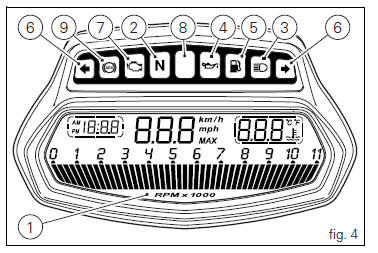
Illuminates when engine oil pressure is too low. It must turn on at key-on, but must turn off a few seconds after the engine has started.
It may come on briefly if the engine is very hot, but should go out again as engine speed increases.
 Important
Important
If this light (4) stays on, stop the engine or it may suffer severe damage.
- Fuel warning light
 (amber
(amber
yellow).Comes on when fuel is low and there are about 4 litres of fuel left in the tank.
- Turn indicator lights

(green).Illuminates and flashes when the turn indicator is in operation.
- "Engine/vehicle diagnosis - eobd" light

(amber yellow).
It turns on in the case of "engine" and/or "vehicle" errors and in some cases will lock the engine.
- Limiter light "over rev"/ traction control light "dtc"
(red) (fig. 4):
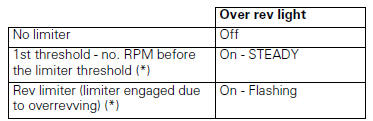
(*) Depending on the model, each calibration of the engine
control unit may have a different "setting" for the
thresholds that precede the rev limiter and the rev limiter
itself. 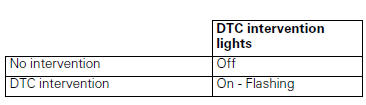
 Note
Note
If the over rev function light and the dtc intervention light should both come on at the same time, the instrument panel gives priority to the over rev function.
- Abs lights
 (amber yellow)
(amber yellow)
(fig. 4).This turns on to indicate that abs is disabled or not Functioning.
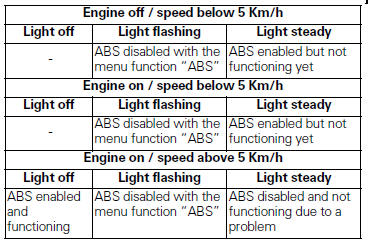
 Instrument panel (dashboard)
Instrument panel (dashboard)
The vehicle is equipped with two instrument panels: an lcd
(1, fig. 3) Located on the handlebar containing the key
indications (speed, rpm, coolant temperature and clock) and
a tft colour display ( ...
 Lcd unit functions
Lcd unit functions
Speedometer.
Gives road speed.
Rev counter.
Indicates engine revs per minute.
Clock.
Water temperature indicator.
Indicates engine coolant temperature.
Important
Stop riding i ...
Other materials:
Instrument panel diagnosis
This function identifies any abnormal vehicle behaviours.
The instrument panel activates any abnormal vehicle
behaviours in real time (errors).
At key-on (at the end of the check) one or more "errors"
are displayed in red (only if they are active).
When an "error" is t ...
Reassembly of the crankcase halves
If removed, apply threadlocker on the screw (36), insert it with the washer
(37) on the crankcase half and tighten it to The torque of 8 nm
(min. 7 Nm - max. 9 Nm) (sect. 3 - 3, Engine torque settings).
If removed, apply threadlocker on the dowel thread (35), tighten it to a
torque of 20 ...
Dtc (ducati traction control) setting function
This function allows you to customise the level of dtc intervention (ducati
traction control) or disable it for every riding
mode.
To access the function it is necessary to view the ""setting" menu", using
buttons (1) "s" or (2) "t" select the "riding
mode" function and press the reset butt ...