
Ducati Diavel Service Manual: Setting menu
This menu is used to enable/disable and set some motorcycle functions.
To access the "setting menu" press and hold button (2) "t" for 3 seconds.
Note
When within this menu no other function can be displayed.
Important
For safety reasons, the setting menu can only be accessed when motorcycle speed is lower than or equal to 20 km/h. If this menu is open and the speed of the motorcycle exceeds 20 km/h, the dashboard automatically exits the menu and returns to the "main" display.
The setting menu contains the following "items":
- Riding mode
- Menu 2
- Back light
- Rpm
- Pin code
- Lap
- Battery
- Clock
- Set units
- Abs
- Exit
To quit the setting menu, use button (1) "s" or button (2) "t" to select the "exit" indication and press the reset button (3).
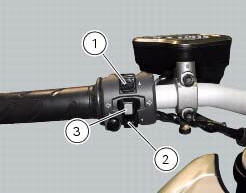
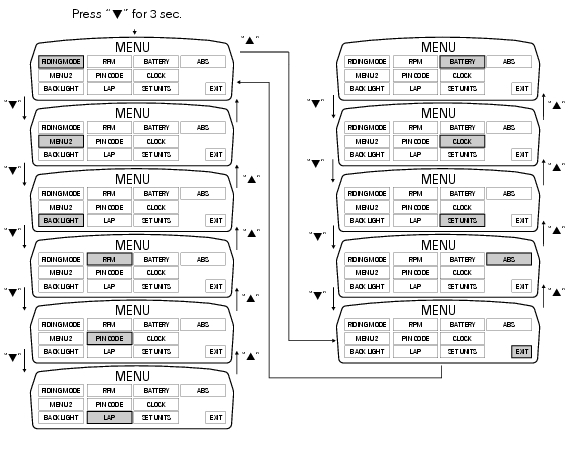
 Dashboard diagnosis
Dashboard diagnosis
This function identifies any abnormal vehicle behaviours.
The dashboard activates any abnormal vehicle behaviours in real time (errors).
At key-on (at the end of the check) one or more "errors" ...
 Riding mode customisation
Riding mode customisation
This function customises each riding style.
To access the function it is necessary to view the ""setting" menu", using
buttons (1) "s" or (2) "t" select the "riding
mode" function and press the ...
Other materials:
Traction control (dtc) deactivated
The activation of this (amber yellow) "warning" indicates
that dtc (ducati traction control) has been turned off.
Note
In this case, ducati recommends being very careful
when riding as the vehicle behaviour will be different in
comparison to when operating with the traction control
...
Dashboard diagnosis
This function identifies any abnormal vehicle behaviours.
The dashboard activates any abnormal vehicle behaviours in real time (errors).
At key-on (at the end of the check) one or more "errors" are displayed in red
(only if they are active).
When an "error" is triggered, the indication (r ...
Removing of the rear wheel
Place the motorcycle on the rear service stand and engage the 1st gear.
Remove the clip (6).
Using a suitable socket wrench, loosen the wheel nut (1).
Fully unscrew the nut (1), then remove the washer (2) and the spacer (3).
Remove the rear wheel from the motorcycle.
...