
Ducati Diavel Service Manual: Removal of the camshafts

Unscrew and remove the screws (7) and the o-rings (8) from the cylinder head covers.
Remove the cylinder head cover (6).
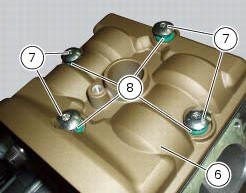
Remove the gaskets (4) and (9).

Repeat the same procedure for the other cylinder head cover. Unscrew the screws (3) securing the camshaft supports.
Withdraw the camshaft supports (22) and (23) straight out from the cylinder head, taking care not to damage the machined faces and locating dowels (11).
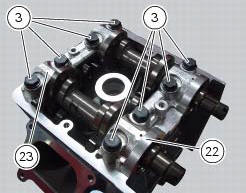
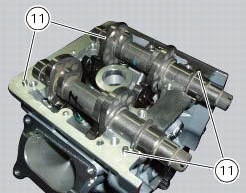
Remove the exhaust camshaft (14) and the intake camshaft (15), and slide off the sealing rings (17) on their ends.
Repeat the same procedure for the other cylinder head.
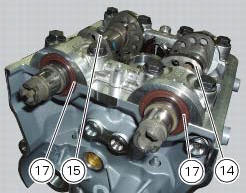
If necessary, unscrew the stud bolts (2) from the cylinder heads.
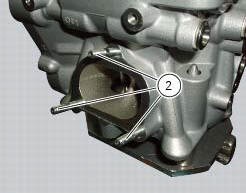
 Camshafts
Camshafts
Head
Stud bolt
Special screw
Sealing washer
Horizontal cylinder head cover
Vertical cylinder head cover
Special screw
O-ring
Head gasket
Screw
Pin
Union
Clamp
Horizont ...
 Checking the camshafts and supports
Checking the camshafts and supports
Check the cam contact surfaces for scratches, grooves, steps and waving.
Worn cams are frequently the cause of poor timing, which leads to loss of engine
power.
Place the camshaft between two ...
Other materials:
Fault indication
The dds (diagnosis ducati system) indicates all active errors and all
inactive but stored errors gathered by the bbs. A
simplified summary of the active errors is also shown in the master dashboard
service display when the dashboard is
switched on. Simultaneously, the eobd warning light is als ...
Backlighting setting function for the instrument panel on Handlebar -
dashboard 2
This function allows backlighting setting of the instrument
panel on handlebar.
To access the function it is necessary to view the "setting" menu page 48, using
button (1, fig. 14) ?"
" or (2, fig. 14) ?" " select the "back light" function
and press ...
Clock setting function
This function sets the clock.
To access the function it is necessary to view the ""setting" menu", using
buttons (1) "s" or (2) "t" select the "clock"
function and press the reset button (3) to confirm.
In the following screen the message "setting" is highlighted in green (4); now,
press ...