
Ducati Diavel Service Manual: Removal of the fuel tank filler cap
Remove tank covers (sect. 5 - 2, Removal of the fuel tank fairings).
Remove hoses (8) and (15) from the filler cap assembly (10).
Open the filler cap.

Unscrew the outer screws (17) securing the ring nut to the filler cap recess.
Remove the filler cap assembly (10).
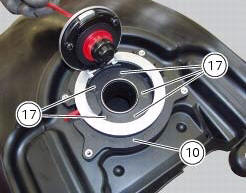
 Removal of the fuel tank
Removal of the fuel tank
On the usa version remove the canister filter as indicated in sect. 8 - 10,
"Removal of the evaporative emissions
canister".
Loosen and remove the front retaining screw (4)
Remove the f ...
 Refitting the filler cap
Refitting the filler cap
Position seal (18) in tank cap (10) as shown and reassemble following the
removal procedure in the reverse sequence.
In particular tighten the screws (17) to a torque of 3 nm +/- 10% (sect. 3 - ...
Other materials:
Changing the coolant
Warning
This operation must only be carried out when the engine is cold.
Attempting to change the coolant with the engine hot
could lead to burns from hot coolant or scalding steam.
Place a container under the engine and place the motorcycle on its side
stand.
Remove the expansion reserv ...
Operating principle
Introduction
The hands free system features two separate on/off buttons, either one of
which may be used as preferred by the rider.
For practical reasons, we recommend using the button on the handlebar rather
than the button located underneath the
plastic shield covering the hands free syst ...
Refitting the front wheel
When all the necessary inspections have been completed, refit the wheel as
follows.
Fit the spacers (3) and (9) to the seal rings on the sides of the wheel hub.
Install the complete wheel between the fork legs.
Lubricate the shank and thread of the wheel axle (10).
Take the pin ...