
Ducati Diavel Service Manual: Removal of the rear shock absorber
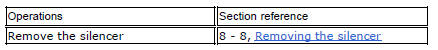
Loosen the screws (22) and remove the assembly (34) from the frame.

Loosen the screws (27) and remove the tank unit (s) of the shock absorber from the support (19).
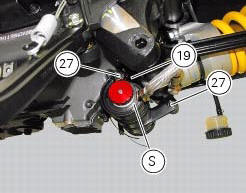
Hold the lh bush (6) and loosen the rh bush (5) to release the front side of the shock absorber assembly.


Undo the special screw (1) and remove the shock absorber assembly from the vehicle.

Overhauling the rear shock absorber
Important
Contact an authorised sachs service centre in case of problems with the shock absorber.
 Rear shock absorber assembly
Rear shock absorber assembly
Special screw
Screw
Nut
Grub screw
Bush (right)
Bush (left)
Screw
Sealing ring
Roller bearing
Linkage (left)
Shock absorber (rear)
Linkage (right)
Spacer
Special screw ...
 Disassembly of rear shock absorber - rocker arm - linkage assembly
Disassembly of rear shock absorber - rocker arm - linkage assembly
Undo the screw (15) and remove the rear shock absorber (11) from the rocker
arm (18).
Undo
Undo the screw (14) and the nut (21) and remove the linkages (10) and (12)
from the rocker arm (1 ...
Other materials:
Timing system
Desmodromic (type) with four valves per cylinder,
operated by eight rocker arms (4 opening rockers and 4
closing rockers) and two overhead camshafts. It is operated
by the crankshaft through spur gears, belt rollers and toothed
belts.
Desmodromic timing system (fig. 159)
Opening (or upp ...
Check the engine oil pressure
Note
The on-screen icons used during this procedure are explained in a table at
the end of this section.
To measure the pressure of the lubrication circuit, use the engine oil pressure
test point (19) as described below.
Disconnect the wiring connector (f) of pressure switch (1) and rem ...
Display background colour (automatic adjustment)
Instrument panel background colour is set automatically
according to exterior lighting conditions.
When sensor detects "poor lighting" (night), it switches to
black background mode; vice versa when a "significant"
lighting is detected (day), it switches to white background
...