
Ducati Diavel Service Manual: Dashboard system
The vehicle is equipped with two dashboards: an lcd (1) located on the handlebar containing the key indications (speed, rpm, engine coolant temperature, and clock) and a tft colour display (2) located in the tank fairing displaying trip information (riding style set, odometer, consumption, average speed, etc.) And the setting menu for activating and setting the various functions.
The type of information shown can be selected by two push-buttons (3) and (4), the turn indicator reset button (5) and the high-beam flashing button (6) on the lh switch.
In the dashboard on the handlebar there are six warning lights (three each side), and a further auxiliary warning light indicating when the "over rev" limit is reached and when the dtc is activated.
The dashboard on the tank (2) automatically sets the background colour according to the exterior lighting conditions.
When sensor detects "poor lighting" (night), it switches to black background mode; vice versa when a "significant" lighting is detected (day), it switches to white background mode. It is nevertheless possible to customise this function through the "setting" menu function "back light - dashboard 1", and possibly set one of the two modes available, night or day, as permanent setting (or go back to auto mode).
To protect the backlight leds in the event of voltage spikes, they are disabled if the power supply voltage exceeds 16 volts; if the power supply voltage drops below 6 volts, the leds switch off as general dashboard functionality is no longer ensured.

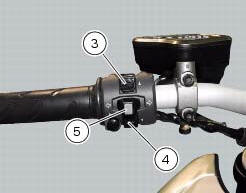
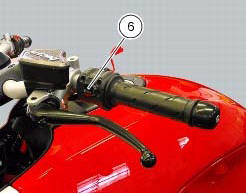
Indicator lights
- The following lights are mounted on the handlebar dashboard:
- Neutral light n (green): illuminates when the gearbox is in neutral.
- Low fuel light (amber yellow): illuminates when there are approximately there are about 4 litres of fuel left in the tank.
- Turn signal lights (green): illuminate and flash when the corresponding
turn signal is in operation.
If a turn signal does not work (e.G. Burnt out bulb) its incorrect operation is signalled by making the light flash twice as fast as in comparison to correct operation.
- Engine oil pressure light (red): illuminates when engine oil pressure is too low. It must turn on at key-on, but must turn off a few seconds after the engine has started. The case may occur that the light turns on briefly if the engine is very hot; it will turn off as the engine rpms increase.
- High beam light (blue): illuminates when the high beam headlight is on.
- "Engine/vehicle diagnosis - eobd" indicator (amber yellow): it turns on in the case of an engine or motorcycle error; in some cases the engine will be locked.
- "Over rev" rev limiter/traction control indicator "dtc" (red):
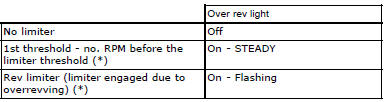
(*) Depending on the model, each calibration of the engine control unit may
have a different "setting" for the thresholds
that precede the rev limiter and the rev limiter itself.
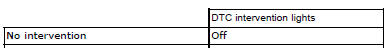

Note
If the over rev function light and the dtc intervention light should both come on at the same time, the dashboard gives priority to the over rev function.
12 Abs light (amber yellow).
This turns on to indicate that abs is disabled or not functioning.
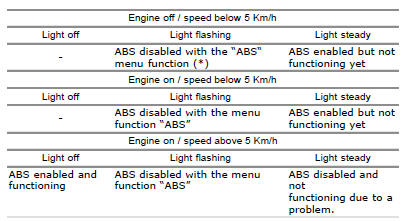
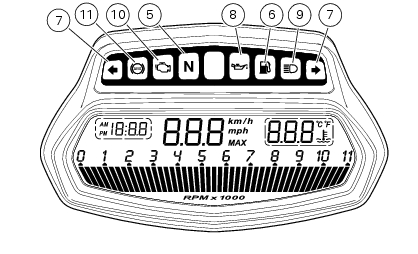
 Dashboard
Dashboard
Note
The dashboard is supplied as a single component; its internal components
cannot be renewed separately.
Important
Whenever the dashboard is renewed, the ignition key programming procedure
m ...
 Lcd unit functions
Lcd unit functions
Speedometer.
Gives road speed
Rev counter.
Indicates engine revs per minute.
Clock.
Water temperature indicator.
Indicates engine coolant temperature.
Important
Stop riding if ...
Other materials:
Limited liability
The liability of ducati under this emission control systems
warranty is limited solely to the remedying of defects in
material or workmanship by an authorized ducati motorcycle
dealer at its place of business during customary business
hours. This warranty does not cover inconvenience or l ...
Reassembly of belly fairing
Position the oil cooler shield (7) inserting the tab (a) into the slit (b) in
the electrical components support (s).
Note
On refitting, make sure that the tab (c) remains positioned under the
retainers (d) of the shield (7).
Fit clips (11) on bracket (13) and orient them as shown in the f ...
Display background colour (automatic adjustment)
Instrument panel background colour is set automatically
according to exterior lighting conditions.
When sensor detects "poor lighting" (night), it switches to
black background mode; vice versa when a "significant"
lighting is detected (day), it switches to white background
...