
Ducati Diavel Service Manual: Refitting the swingarm
Apply the recommended threadlocker to the screws (7).
Install the lower chain guard (15) on the swingarm (8), fastening it with the screws (7): tighten the screws (7) to a torque of 4 nm +/- 10% (sect. 3 - 3, Frame torque settings).
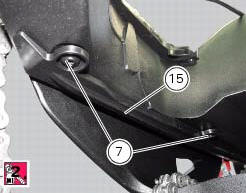
Locate the swingarm (8) on the frame.
Lubricate with recommended grease the swingarm shaft (1) with the screw (3) and insert it fully home on the frame and through the brackets (36).

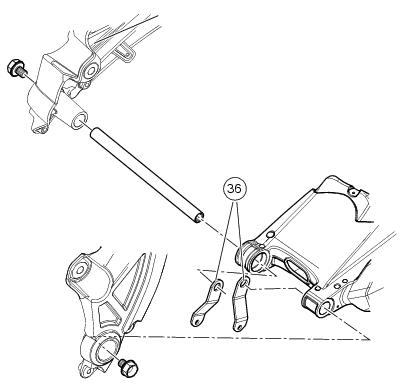
On the bike opposite side fix the swingarm shaft (1) with the screw (3) after having lubricated it with recommended grease, and fit the washer (2) between frame and swingarm.
Tighten the screw (3) to the torque of 72 nm +/- 5% (sect. 3 - 3, Frame torque settings).

Position the rear brake hose, the rear speed sensor cable, and the rear wiring on the swingarm, by starting the screws (26) of the cable grommet (25).
Tighten the screw (26) to a torque of 8 nm +/- 10% (sect. 3 - 3, Frame torque settings).
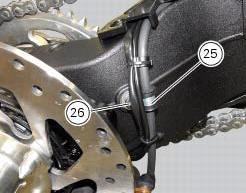
Refit the upper chain slider (24) and the hose guide (13) and tighten the screws (7) to a torque of 4 nm +/- 10% (sect. 3 - 3, Frame torque settings).

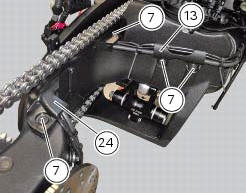
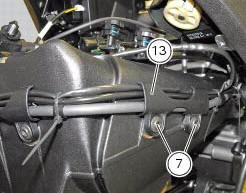
Refit the rear wheel eccentric hub as described in chapter "refitting the rear wheel eccentric hub and rear wheel shaft" of this section.
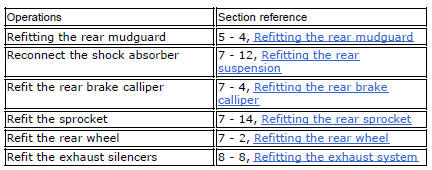
 Overhauling the rear swingarm
Overhauling the rear swingarm
Inside the swingarm (8), in correspondence with the pivot point on the frame,
there is a pair of ball bearings (10) and a
spacer (11) on the rh side, and a pair of roller bearings (6), with sealing ...
 Final drive
Final drive
Circlip
Nut
Washer
Nut
Rear sprocket flange
Cush drive bush
Inner ring
Chain
Spacer
Chain cover
Screw
Nut
Lock washer
Front sprocket
Spacer
O-ring
Rear sprocket
...
Other materials:
California emission control warranty statement
Your warranty rights and obligations
The california air resources board is pleased to explain the
emission control system warranty on your my 2011
motorcycle. In california, new motor vehicles must be
designated, built and equipped to meet the state's stringent
anti-smog standards. Ducati north ...
Refitting the cooling system hoses and unions
Position the pump/radiator sleeve (22) and the radiator/radiator sleeve (23).
Fit sleeve (23) and sleeve (22) to their corresponding fittings (n) and (o), and
bring them fully home on collars (p).
Note
Sleeves (23) and (22) must be oriented so that the grooves (q) match the
tabs (r) on fitt ...
Operations to be carried out by the dealer
List of operations to be performed at 1000 km
Reading of the error memory with dds on the engine control units,
vehicle and abs
Change the engine oil
Change the engine oil filter
Check the indicators and lighting
Check the safety devices (side ...