
Ducati Diavel Owners Manual: Instrument panel on tank
- Menu 1 (tot, trip1, trip2, trip fuel).
- Menu 2 (cons.Avg., Cons., Speed avg, air and trip time) if active.
- Gear / neutral indication.
- Icon referred to the function below from menu 1.
- Indication of engine setting for the currently set riding style.
- Currently set riding style (riding mode).
- Indication of the intervention level of the dtc (traction control) for the currently set riding style.
- Icon referred to the function below from menu 2.
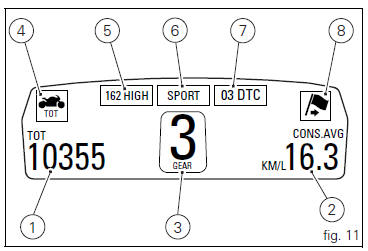
- Control button (fig. 12).
Button used to display and set instrument panel parameters
with the position  .
.
- Control switch (fig. 12).
Button used to display and set instrument panel parameters
with the position  .
.
- High-beam flasher button flash (fig. 12).
The high-beam flash button may also be used to for lap functions.
- Reset button (fig. 12).
The turn indicators off button may also be used for the reset/confirm function on the instrument panel and for activating the "riding style".
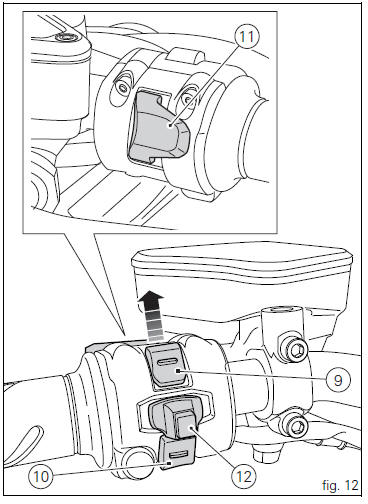
 Display background colour (automatic adjustment)
Display background colour (automatic adjustment)
Instrument panel background colour is set automatically
according to exterior lighting conditions.
When sensor detects "poor lighting" (night), it switches to
black background mode; vic ...
 Tft - parameter setting/display
Tft - parameter setting/display
Warning
Any adjustments to the instrument panel must only be
carried out when the motorcycle is stationary. Never operate
the instrument panel controls while riding the motorcycle.
At the end of ...
Other materials:
Information about the model
Identification data
Diavel identification data
Each ducati motorcycle has two identification numbers -the frame number and
the engine number- and an ec nameplate
(a) (not present on the us version).
Note
Please quote these numbers, which identify the motorcycle model, when
ordering spare pa ...
Refitting the clutch-side crankcase cover
Clean and degrease mating surfaces on the clutch-side crankcase half cover
and crankcase and ensure that locating bush
(12) and the o-ring (11), located in correspondence with the oil way, are
installed in the crankcase.
Apply an even, regular bead of ducati liquid gasket (a) on the mating ...
Trip 1 meter
This function shows the distance travelled since the trip meter was last
reset (in km or miles depending on the specific
application).
Press and hold (1) "s" for 3 seconds while in this function to reset the trip
odometer.
When the reading exceeds 9999.9, Distance travelled is reset and t ...