
Ducati Diavel Service Manual: Removal of the front brake system

Note
For the abs front braking system, also refer to sect. 7 - 5, Abs system operating information, sect. 7 - 6, System components, sect. 7 - 7, Abs components maintenance.
Undo the special screw (3), collect the sealing washers (4), and release the front brake master cylinder assembly (1) from the pipe.
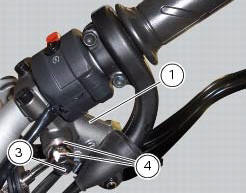
Tighten the screw (16) and slide the front brake pipe (13) from the bracket (17) on the yoke base.

Loosen screw (c) to remove front brake hose (20) and the abs sensor cable (a) from hose clip (b).
Warning
While removing the front brake hose, if you damage the hose clip (b) you shall renew it (sect. 5 - 4, Removal of the front mudguard).
If hose is not fastened by hose clip (b), it might interfere with tyre under braking and provoke accidents.
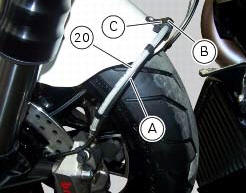
Unscrew the two fixing screws (21) of the left front brake calliper (9) to the fork leg.
Repeat the operation for the right brake calliper (18).
Undo the special screws (19) and (25) and collect, from both callipers, the sealing washers (4).
Detach the front brake callipers from the pipe (13) and (20).
Removal

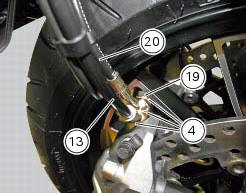

 Maintenance operations
Maintenance operations
Warning
Brake fluid is corrosive and will damage paintwork. Avoid contact
with eyes and skin. In case of accidental contact, wash
the affected area with abundant running water and consult a doctor ...
 Removal of the brake discs
Removal of the brake discs
The front brake discs consist of an inner carrier, which is mounted to the
wheel, and an outer rotor. Both parts must be
changed together as a pair.
Remove the front wheel (sect. 7 - 1, Removal ...
Other materials:
Steering release error - steering still locked
The activation of this (amber yellow) "warning" indicates
that the hands free system was not able to extract the
steering lock.
Warning
In this case, ducati recommends turning the vehicle
off and on (key-off / key-on) holding the handlebar pressed
down to the end stop. If the signal ...
Introduction to the engine control system
The engine control system used on the diavel consists of the following
elements:
Ride-by-wire system (motorised throttle valves with electric actuator,
throttle grip position sensor and throttle valve
position sensor)
One injector per cylinder installed downstream of throttle valve
On ...
Filling the clutch circuit
Warning
Clutch fluid will damage painted surfaces if spilled on them. It is
also very harmful if it comes into contact with the skin or
with the eyes; in the case of accidental contact, wash the affected area
thoroughly with plenty of running water.
Remove cover (1) and membrane from the clut ...