
Ducati Diavel Owners Manual: Rear brake pedal
Push down the pedal (1, fig. 95) To operate the rear brake.
The system is hydraulically controlled.
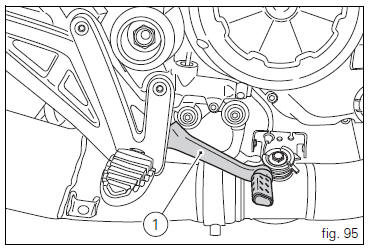
 Front brake lever
Front brake lever
Pull the lever (1, fig. 94) Towards the twistgrip to operate the
front brake. The system is hydraulically assisted and you only
need to pull the lever gently.
The control lever (1, fig. 94) Featu ...
 Gear change pedal
Gear change pedal
When released, the gear change pedal (1, fig. 96)
Automatically returns to rest position n in the centre. This is
indicated by the instrument panel light n (2, fig. 4) Coming on.
The pedal can be ...
Other materials:
Traction control (dtc) deactivated
The activation of this (amber yellow) "warning" indicates
that dtc (ducati traction control) has been turned off.
Note
In this case, ducati recommends being very careful
when riding as the vehicle behaviour will be different in
comparison to when operating with the traction control
...
Introduction to the "hands free" system
The hands free system allows the rider to start the engine without physically
using the ignition key. The ignition key
merely has to be in the vicinity of the motorcycle, such as in the rider's
pocket, for example, in order to use the vehicle.
Compared to the standard ignition switches the h ...
Adjusting the steering head bearings
Excessive handlebar play or shaking forks in the steering head indicate that
the play in the steering head bearings
requires adjustment. Proceed as follows:
loosen the clamp screw (1) that holds the steering tube to the steering head.
Slacken the clamp screws (2) securing the steering head ...