
Ducati Diavel Service Manual: Refitting the rear brake calliper
When replacing the brake pipes (33) or removing one of the rear braking system components, pay special attention to the position of the couplings on the pump and the calliper.
Warning
If incorrectly positioned, the hose can affect brake operation and foul moving parts. Position the hose as shown in the figure.
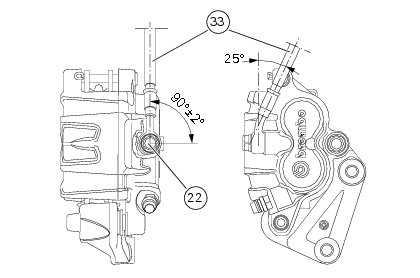
Remember to fit the copper faced sealing washers (23) to the hose end fitting when reconnecting the brake pipe to the brake calliper (15).
After orientating the fitting, lock the special screw (22) to a torque of 23 nm +/- 10% (sect. 3 - 3, Frame torque settings).
If the speed sensor (1) was removed, fit it on the calliper holder bracket (a) with the spacer (8) and the washer (32) and tighten the screw (2) to a torque of 10 nm +/- 10% (sect. 3 - 3, Frame torque settings).
Note
The gap between the sensor (1) and the brake disc fixing screw must be within 0.6 To 2.2 Mm.
If it is necessary to remove the calliper holder bracket (a) in order to refit it, see sec. 7 - 13, Refitting the rear wheel eccentric hub and rear wheel shaft.
Insert the rear brake calliper (15) on the brake disk, aligning it with the holes of the calliper mounting bracket (a).
Grease the screws (12) and tighten to the torque of 25 nm +/- 5% (sect. 3 - 3, Frame torque settings).
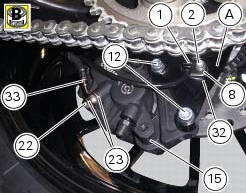
In order to fit the pipe (33), the speed sensor (1) and the retaining clamps follow instructions in sect. 7-6, Flexible wiring/hoses positioning.
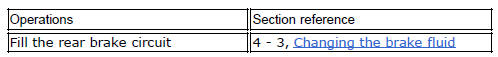
 Removal of the rear brake disc
Removal of the rear brake disc
Remove the rear eccentric hub (sec. 7 - 13, Removal of the rear wheel
eccentric hub and rear wheel shaft).
Undo and remove the four fixing screws (13) of the brake disk to the wheel axle
and re ...
Other materials:
Indicator trip time - trip time
This function shows the vehicle trip time.
The calculation is made considering the time travelled since
the last trip 1 reset. When trip 1 is reset, the value is set to
zero.
The active phase calculation occurs when the engine is
running and the vehicle is stopped (when the vehicle is not
...
Evaporative emissions canister system (usa versions only)
Usa models are equipped with an additional system with an evaporative
emissions canister that prevents fuel fumes from
being discharged into the atmosphere.
The breather hose (4) is connected to the canister filter (1); when the fuel
has been filtered, it is returned through the
hose (2) to t ...
Overhaul of the crankcase halves
Carefully examine the engine crankcase halves.
Check that the surfaces of the crankcase halves are perfectly flat using a
reference surface.
Check that the bearings (1) and (18), and the bushings (2) and (17) are in
optimum conditions. Note that the main
bearings must always be changed in p ...
