
Ducati Diavel Service Manual: Removal of the rear brake disc
Remove the rear eccentric hub (sec. 7 - 13, Removal of the rear wheel eccentric hub and rear wheel shaft).
Undo and remove the four fixing screws (13) of the brake disk to the wheel axle and remove the rear brake disk (14).
Loosen the four screws (24) and remove the rear phonic wheel (25).
The brake disc must be perfectly clean, with no rust, oil, grease or other dirt and no deep scoring.
To check the wear limit of the brake disk refer to sec. 3 - 1.1, Hydraulic brakes.
Place the rear brake disc (14) on the rear wheel shaft (26), by orienting the bevelled edges (s) faced upwards.
Fix the disc by starting the screws (13) with prescribed threadlocker.
Note
Make sure to centre the screw heads in the relevant seats on the brake discs.
Tighten the screws (13) to a torque of 27 nm +/- 10% (sect. 3 - 3, Frame torque settings), in the sequence 1-2-3-4.
Position the phonic wheel (25) on the brake disc (14) by orienting it as shown in figure.
Fix the phonic wheel (25) by starting the screws (24) with the recommended threadlocker.
Tighten the screws (24) to a torque of 5 nm +/- 10% in a crossed-pattern sequence.
Refit the rear eccentric hub as described in sec. 7 - 13, Removal of the rear wheel eccentric hub and rear wheel shaft.
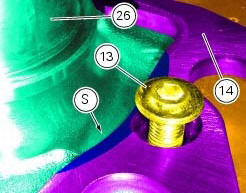
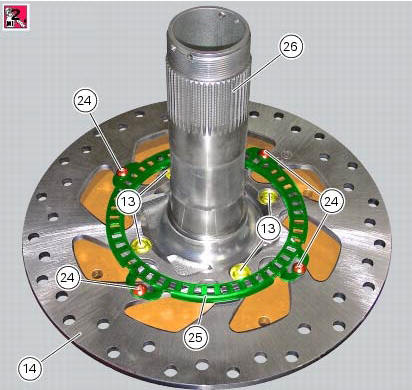
 Removal of the rear brake calliper
Removal of the rear brake calliper
Important
The brake manufacturer advises against any servicing of the internal
components of brake callipers or the master cylinder.
Incorrect overhaul of these critical safety components can en ...
 Refitting the rear brake calliper
Refitting the rear brake calliper
When replacing the brake pipes (33) or removing one of the rear braking
system components, pay special attention to the
position of the couplings on the pump and the calliper.
Warning
If incorrec ...
Other materials:
Instrument panel (dashboard)
The vehicle is equipped with two instrument panels: an lcd
(1, fig. 3) Located on the handlebar containing the key
indications (speed, rpm, coolant temperature and clock) and
a tft colour display (2, fig. 3) Located in the tank fairing
displaying trip information (riding style set, odometer,
co ...
Removing of the side stand
Disconnect connector (a) of the stand switch (2) from the main wiring.
Loosen the screws (3), (10), (11) and (12) securing the stand bracket (4) to
the engine and remove the complete side
stand assembly.
Disassembly of the side stand
Undo the fixing screw (5) and remove the sid ...
Rh switch
Red on/off switch.
Black engine start button.
The switch (1) has three positions:
Centre: run off. In this position, the engine cannot be
started and all electronic devices are off.
Pushed down: on/off. In this position, the system can
be turned on (key-on) and off (key-off).
Pus ...