
Ducati Diavel Owners Manual: Replacing the battery in the active key
Only use 3 volt cr 2032 lithium ion batteries.
 Note
Note
The keys do not need to be reprogrammed after replacing the battery.
Remove the metal part of the battery.
Use a large sized coin to pry open the shells of the plastic grip (2? coin) as shown in fig. 65.
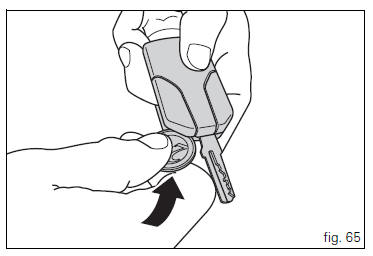
 Important
Important
Insert the coil only in the indicated point. Do not other use other objects inserted in points that are different than what is shown, as it could damage the integrated circuit and/ or the protective gasket.
Once the plastic shells have been separated, remove the printed circuit board (1, fig. 66) Prying it up gently with a small flat screwdriver, as shown in the figure.
 Important
Important
insert the point of the flat screwdriver just under the printed circuit board, being very careful not to damage it.
do not apply force on the battery or battery holder.
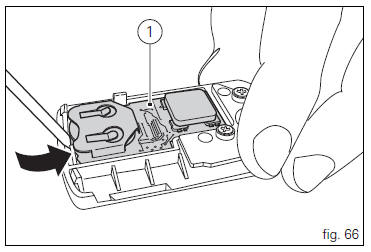
Remove the battery (2, fig. 67) From the printed circuit board (1, fig. 67) And replace it with a new one.
Pay attention to polarity: the positive pole (+) must face upward.
 Important
Important
Only use the required type of battery.
Reinsert the printed circuit board (1, fig. 68) From the side with the battery (2, fig. 68) Into the plastic shell.
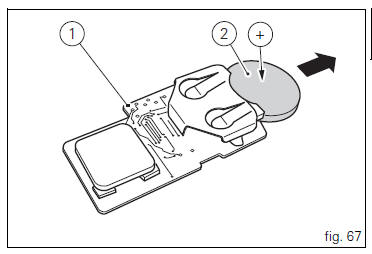
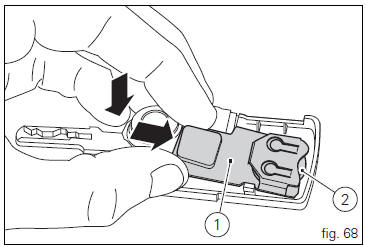
Apply slight pressure on the antenna (3, fig. 69) Of the printed circuit board until you hear a click.
Align the two shells of the grip and press on the area indicated by the arrows (fig. 70) To reclose them.
Make sure that you hear a "click" upon closing and that the key is well closed.
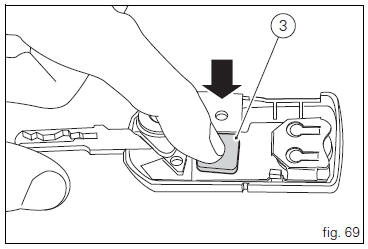
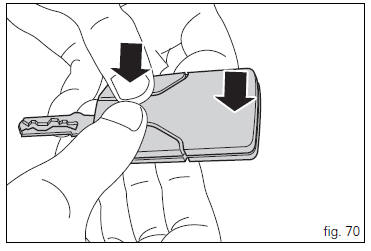
 Keys (fig. 62)
Keys (fig. 62)
The owner receives a set of keys comprising:
1 Active key (1, fig. 62)
1 Passive key (2, fig. 62)
It contains the code used by the "hands free" system for the
key-on, in different ...
 Duplicate keys
Duplicate keys
If you need any duplicate keys, contact the ducati service
network with all the keys you have left.
The ducati service centre will program all the new keys as
well as any keys you already have.
...
Other materials:
Removing the electrical components support
Remove the following elements located inside the electrical components
support:
The battery fixing bracket (4) and the battery (14) as specified under
section 6 - 2, battery;
The voltage regulator (3) as specified under section 6 -
2,rectifier-regulator;
The solenoid starter (18) ...
Throttle valve actuator motor relay
Introduction
The throttle valve actuator motor is powered by the engine control unit. The
engine control unit receives the necessary
power from a specific relay.
Component assembling position
A injection relay; b etv relay (throttle valve actuator motor), c radiator
fan relay, d engine c ...
Warning indication (alarms/signals)
The instrument panel activates in real-time some warnings /
malfunction that are not dangerous for the correct operation
of the vehicle.
At key-on (at the end of the check) one or more "warnings"
are displayed if they are active.
When a "warning" is triggered, the indica ...