
Ducati Diavel Service Manual: Riding mode set indication
This function indicates the "riding style" set for the vehicle.
Three "riding modes" are available: sport, touring and urban.
Each riding mode can be changed using the "riding mode" function.
Note
The background of the riding mode (sport, touring or urban) is blue (1) if currently set riding mode parameters are the default ones (ducati factory setting) or yellow (2) if one or more parameters have been modified (customised) by means of the "riding mode" function of the setting menu.
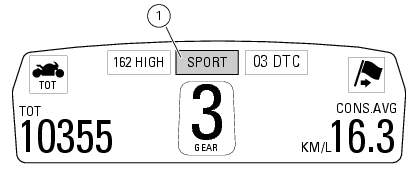
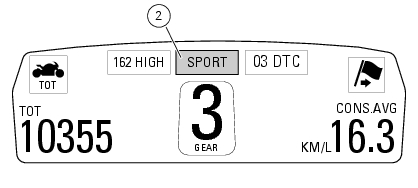
 Engaged gear indicator
Engaged gear indicator
This function displays the gears (1).
The dashboard receives information and indicates the engaged gear or "n" for
neutral.
In the case of a gear sensor "error", a dash "-" (not flashing) will ...
 Indication if the lap function is active/not active
Indication if the lap function is active/not active
This function indicates if "lap" function (lap number) is active.
When "lap" is not lit up, this means that the function has been switched off.
The "lap" function can be activated using the "lap ...
Other materials:
Overhauling the front wheel
Wheel bearings
Before checking the dimensions, check the wear on wheel bearings. Check for
wear by hand after cleaning and degreasing
the bearings in their seats.
Turn the inner race.
Check the amount of radial and axial play. Excessive play will cause vibration
and make the bike unstabl ...
Recovery procedure with no key
When the dashboard is on and the key has been recognised, the hands free
attempts to detect the key every 60 seconds.
If the engine is off and the on/off switch on the handlebar is turned to "run
off", if no key is detected within 10 seconds,
the dashboard switches off automatically.
If t ...
Refitting the crankshaft/connecting rod assembly
Install the connecting rod assembly (6) and (2) in the crankcase, carry out
the shimming and crankcase half reassembly
procedure as described in sect. 9 - 9.2, Reassembly of the crankcase halves.
Important
Make sure that the connecting rods (2) are correctly positioned in the
cylinders. Incor ...