
Ducati Diavel Owners Manual: Stored lap display function
This function displays the stored laps.
To access the function it is necessary to view the "setting" menu page 48, using
button (1, fig. 14) ?" " or (2, fig.
" or (2, fig.
14) ?" " select the "lap" function and
" select the "lap" function and
press the reset button
(12, fig. 12) To go to next page.
Use button (1, fig. 14) ?" " or (2,
" or (2,
fig. 14) ?" " to select "lap
" to select "lap
data" indication and press the reset button again (12, fig.
12) To enter the page showing the previously recorded lap times.
The instrument panel displays the information as follows:
- At top left, the number of the displayed lap (ex.: Lap n.01);
- At bottom left, a rectangle inside which is the lap time (time), top speed in that lap (speed max) and top rpm in the same lap (rpm max);
- On the right, use button (1, fig. 14) ?"
 "
"
or (2, fig. 14) ?" "
"
to select "next" (so that every time the reset button is pressed (12, fig. 12) The next lap is displayed) or "prev" (so that every time the reset button is pressed (12, fig.12) The previous lap is displayed).
To exit, select "exit" and press the reset button (12, fig. 12).
 Note
Note
The max stored speed is indicated on the display (increased by 5%).
If no lap times are saved in memory, "no lap" indication is displayed and lap timer will indicate "-.- -.- -", Max rpm will be = - - - - - - and max speed = - - - - -.
 Note
Note
If the stored times are deleted while the lap function is active, it will be automatically deactivated.
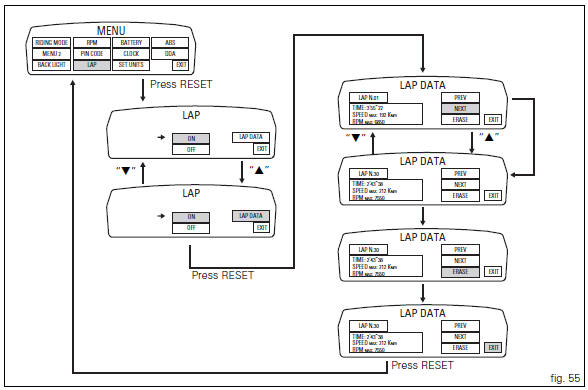
 Lap registration function
Lap registration function
This function describes the "lap" time registration.
If the function is activated (see "lap activation/deactivation
description), the lap time can be registered as follows:
Pres ...
 Stored lap erase function
Stored lap erase function
This function erases the stored laps.
To access the function it is necessary to view the "setting" menu page 48, using
button (1, fig. 14) ?"" or (2, fig.
14) ?"" ...
Other materials:
Air intake
Air filter
Right air duct
Screw
Air temperature sensor
Screw
Left air duct
Sealing washer
Threaded insert
Spacer
Clamp
Breather hose
Spare parts catalogue
Diavel abs air intake - oil breather
Diavel carbon
abs
air intake - oil breather
Important
Bold reference num ...
Throttle valve operation engine
Introduction
The electric motor actuating the throttle valve for the vertical cylinder is
mounted on the throttle body of the diavel, while
a link rod connects the vertical cylinder throttle valve to the horizontal
cylinder throttle valve. In the electric motor, the
throttle valve position se ...
Oil cooler
Oil cooler
Vibration damper mount
Spacer
Screw
Nipple
Aluminium gasket
Oil delivery hose
Screw
Plate
Bracket
Screw
Engine oil pressure sensor
Sealing washer
Heat guard
Exhaust protection
Screw
Washer
Spacer
Spare parts catalogue
Diavel abs oil cooler
Dia ...