
Ducati Diavel Owners Manual: Stored lap erase function
This function erases the stored laps.
To access the function it is necessary to view the "setting" menu page 48, using
button (1, fig. 14) ?" " or (2, fig.
" or (2, fig.
14) ?" " select the "lap" function and
" select the "lap" function and
press the reset button
(12, fig. 12) To go to next page.
Use button (1, fig. 14) ?" " or (2,
" or (2,
fig. 14) ?" " to select "lap
" to select "lap
data" indication and press the reset button again (12, fig.
12) To enter the page showing the previously recorded lap times.
Highlight the "erase" item, use button (1, fig. 14) ?" "
"
or (2, fig. 14) ?" " to scroll through
" to scroll through
the stored laps to erase and
press the reset button (12, fig. 12) For 3 seconds. Now, on
the left-hand side of the display you have "please wait..."
and then, to confirm deletion, "erase ok" appears for 2
seconds.
You will notice that no stored data will be present any more and "no lap" message will be displayed.
To exit, select "exit" and press the reset button (12, fig. 12).
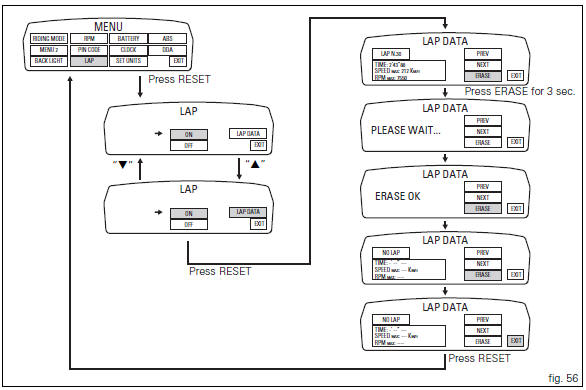
 Stored lap display function
Stored lap display function
This function displays the stored laps.
To access the function it is necessary to view the "setting" menu page 48, using
button (1, fig. 14) ?"" or (2, fig.
14) ?" &quo ...
 Battery voltage indicator (battery)
Battery voltage indicator (battery)
This function describes the battery voltage indicator.
To access the function it is necessary to view the "setting" menu page 48, using
button (1, fig. 14) ?"" or (2, fig.
1 ...
Other materials:
Refitting the water pump
Clean the seat on the cover, any parts you intend to reuse, and the impeller
shaft. Then refit as follows.
Fit on the impeller (10) shaft the mechanical seal (9) as indicated in the
figure.
Apply specified lubricant to facilitate the insertion.
Bring the mechanical seal fully home on th ...
Indicating devices
Checking the indicating devices
In the event of a fault, the internal connections of the device must be
checked in all operating conditions. To do this, it is
necessary to disconnect the switch connector from the main wiring harness (sect.
6 - 1, Routing of wiring on frame).
Then analyse th ...
Refitting the timing belts
Rotate the pulleys on the timing belt driveshaft until the timing mark on the
outer roller is aligned with the mark on the
clutch-side crankcase cover.
In this condition, the horizontal cylinder piston will be at top dead centre.
Install in the alternator cover seat the tool code 88713.20 ...