
Ducati Diavel Owners Manual: "Parking" function
This function activates the "parkin"h mode.
The "parkin"h function activates the front and rear parking lights when the vehicle is turned off so it is visible when parked.
The function is activated by pressing the button (2, fig. 14) ?"´" for 3 seconds during the first 60 seconds after the motorcycle was turned off.
Once the function is activated, the indication will remain on the circular display for 5 seconds and the lights will remain on for 2 hours. After 2 hours, then will turn off automatically.
To interrupt the function, turn the vehicle on and off (key-on / key-off).
 Note
Note
If there is a sudden interruption in the battery while the function is active, the instrument panel will disable the function when the voltage is restored.
 Warning
Warning
The frequent use of this function can considerably reduce the battery charge; ducati recommends using this function only when necessary.
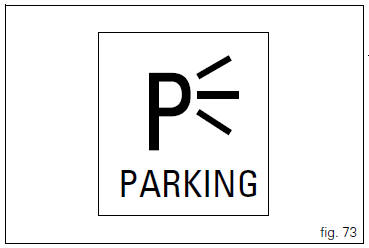
 Turn indicators (automatic reset)
Turn indicators (automatic reset)
The instrument panel controls the automatic reset of the turn
indicators.
After activating one of the two turn indicators, they can be
deactivated using the reset button (12, fig. 12).
If the ...
 Steering in position for being locked indication
Steering in position for being locked indication
This function informs that the steering is in position for
turning on the steering lock.
The sensors detect that the steering is in position during the
first 60 seconds after turning off the vehi ...
Other materials:
Braking
Slow down in time, shift down to engine-brake first and then
brake applying both brakes. Pull the clutch lever before
stopping the motorcycle, to avoid sudden engine stop.
Abs system
Using the brakes correctly under adverse conditions is the
hardest – and yet the most critical - skill to mast ...
Location of elements on motorcycle
(A) injection relay; (b) etv relay (throttle valve operating engine); (c)
radiator fan relay; (d) hands free relay.
(E) ecu; (g) bbs (black box system or central electronics); (f) abs hydraulic
unit with integrated control unit.
Fuses located at the rear left of the vehicle.
...
Removing the valves
Raise the rocker arm (3) and remove the opening shim (5) from the valves with
a pair of pliers.
Push down the closing rocker arms (16) and (4) and the closing shim (7).
Remove the half rings (6) from the valves with a magnetic screwdriver. Extract
the closing shims (7) from the valve ...