
Ducati Diavel Service Manual: Backlighting setting function for the dashboard on handlebar - dashboard 2
This function allows backlighting setting of the dashboard on handlebar.
To access the function it is necessary to view the ""setting" menu", using buttons (1) "s" or (2) "t" select the "back light" function and press the reset button (3) to enter the following page.
Use button (1) "s" or (2) "t" to select the "dashboard 2" function and confirm by pressing the reset button (3).
Once you enter the "dashboard 2" function, setting is highlighted on the display (max, middle or min in green); use button (1) "s" or (2) "t" to shift the arrow to the left onto the new setting and confirm by pressing the reset button (3).
To exit the setting function, press the reset button (3) when "exit" is highlighted.
Select "max" setting and the background of the dashboard on handlebar permanently sets backlighting to maximum power to improve readout view - recommended with bright exterior lighting.
Select "middle" setting and the background of the dashboard on handlebar permanently sets reduced backlighting to 30% of its maximum power for dimmed visibility - recommended with poor exterior lighting.
Select "min" setting and the background of the dashboard on handlebar permanently sets reduced backlighting to 50% of its maximum power for dimmed visibility - recommended with very poor exterior lighting and/or dark.
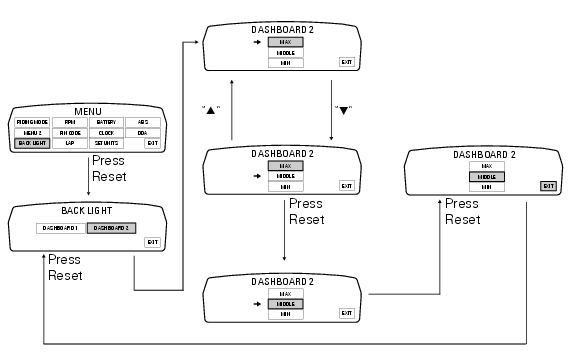
 Background setting function for the dashboard on tank - dashboard 1
Background setting function for the dashboard on tank - dashboard 1
This function allows setting the "background" of the dashboard on tank.
To access the function it is necessary to view the ""setting" menu", using
buttons (1) "s" or (2) "t" select the "back
lig ...
 Digital rpm indication function
Digital rpm indication function
This function displays the number of rpms for improved accuracy when setting
idle rpm.
To access the function it is necessary to view the ""setting" menu", using
buttons (1) "s" or (2) "t" select ...
Other materials:
Passenger grabhandle
Passenger grabhandle (1, fig. 107) Is located inside the tail
guard; to take it out, remove the seat (see "removal of the
seat" on page 119), pull the knob (2, fig. 107) While taking out
the grabhandle (1, fig. 107) From its housing until it is fully
extended.
Warning
Before use, pu ...
Removal of the timing belt covers
Loosen the screws (4) securing the central external cover (1) and remove it
from the central side.
Undo the fixing screws (4) of the external cover (25) and remove it from the
vertical thermal unit.
Undo the fixing screws (4) of the external cover (3) and remove it from the
horizonta ...
Checking and overhauling the components
Clearance between the clutch drum and friction plates
Insert a friction plate (e) in the clutch drum (f) and measure the clearance
(s) with a feeler gauge.
Clearance "s" must not exceed 0.6 Mm.
If it does, renew the plates and, if necessary, the clutch drum.
Overhaul of the clutch plat ...