
Ducati Diavel Service Manual: Digital rpm indication function
This function displays the number of rpms for improved accuracy when setting idle rpm.
To access the function it is necessary to view the ""setting" menu", using buttons (1) "s" or (2) "t" select the "rpm" function and press the reset button (3) to confirm.
The display shows the numerical value of the rpm with a precision of 50 rpm.
To exit the setting function, press the reset button (3) when "exit" is highlighted.
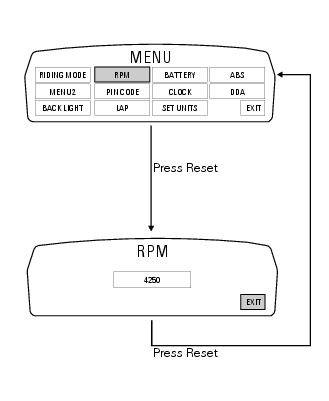
 Backlighting setting function for the dashboard on handlebar - dashboard 2
Backlighting setting function for the dashboard on handlebar - dashboard 2
This function allows backlighting setting of the dashboard on handlebar.
To access the function it is necessary to view the ""setting" menu", using
buttons (1) "s" or (2) "t" select the "back
li ...
 Lap activation/deactivation function (lap time)
Lap activation/deactivation function (lap time)
This function activates and deactivates the lap function (lap time).
To access the function it is necessary to view the ""setting" menu", using
buttons (1) "s" or (2) "t" select the "lap"
functi ...
Other materials:
Adjusting the rear shock absorber
The adjuster (1) located on the lower connection holding the shock absorber
to the swingarm adjusts the damping during
the rebound phase (return).
The knob (2), located on the left side of the motorcycle, adjusts the preload of
the shock absorber external spring.
Turn the adjuster (1) clock ...
Riding style function (riding style change)
This function changes the motorcycle riding style.
Each riding style is associated with a different intervention level of the
traction control (dtc - ducati traction control) and
different engine power and output.
To change the motorcycle riding mode, press the reset button once
(3) and th ...
Indicating devices
Checking the indicating devices
In the event of a fault, the internal connections of the device must be
checked in all operating conditions. To do this, it is
necessary to disconnect the switch connector from the main wiring harness (sect.
6 - 1, Routing of wiring on frame).
Then analyse th ...